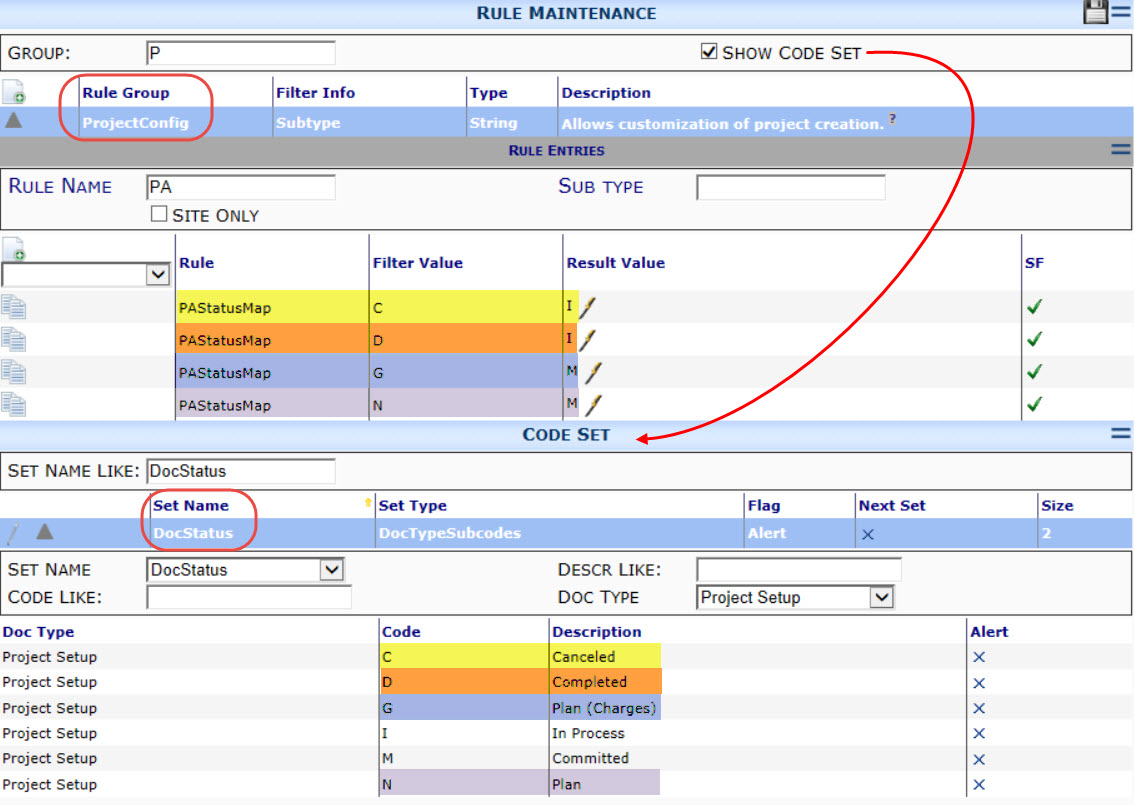Question:
If I change the status of the Project Setup (a.k.a. Project Contract) in Spitfire, will the status of my project in Microsoft Dynamics SL change?
Answer:
Whether or not the status of the project in Microsoft Dynamics SL changes depends upon the mapping that you have configured in Spitfire. In Spitfire, your Project Setup/Contract document can have an unlimited number of Status Codes, but in mapping to a peer (such as Microsoft Dynamics SL), the Status Codes are limited to the following:
- A = Active,
- C = Completed (not used with Microsoft Dynamics)
- M = Plan,
- I = Inactive,
- T = Terminate,
- P = Purge,
- D = Delete
- NA = Unchanged.
Therefore, the ProjectConfig | PAStatusMap rule (found in the Rules Maintenance tool on the System Admin Dashboard) allows you to map Spitfire Project Setup/Contract statuses to Microsoft Dynamics SL project statuses.
By default, Spitfire sets the project in Microsoft Dynamics SL to A (Active). Therefore, if you‘d like to change the status of the Microsoft Dynamics SL project to I (Inactive) or M (Plan), you will need to enter a ProjectConfig | PAStatusMap rule.
For example, if you have a DocStatus of C (Cancelled) on your Spitfire Project Setup/Contract and you‘d like the Microsoft Dynamics SL status to be set to I (Inactive), enter the following::
Rule Filter Value Result Value
PAStatusMap C I
When the Project Setup/Contract‘s status is set to Canceled, the Project Status in Microsoft Dynamics SL is set to I (Inactive).
Additional Comments:
Spitfire also supports NA as the result of the PAStatusMap rule. When the result is NA, Spitfire leaves the Microsoft Dynamics SL value in pjproj.status_pa unchanged.
KBA-01317; Last updated: February 1, 2018 at 10:47 am;