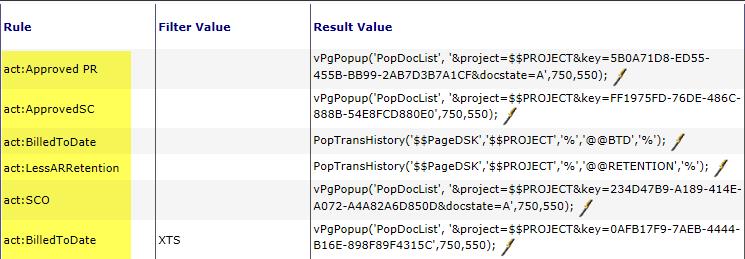Overview:
The ProjectKPIFormulas rules define computations for the Key Performance Indicators (KPI) part of the Project Dashboard. These are advanced rules. Computed fields might be used to display a value in a column, or the value might be a step in a larger calculation (for example, cmpNetCashDemand uses cmpCashConversion). The rules for formulas are the same as those for the computed bookmarks in templates. Relationships and aggregation are of limited use on the KPI.
The ProjectKPIFormulas rule group is found in the Rules Maintenance tool on the System Admin Dashboard. Each rule in the group consists of a rule name and a result value.
Filter Value:
None
The ProjectKPIFormulas rules do not use a filter value.
Result Value:
Formula
All ProjectKPIFormulas rules accept a formula for the result value except ComputeList, which takes a list of computed value names. Default formulas are listed in the charts below. Note: there is a 196-character limit in the result value field. If your text is longer than 196 characters you will need to
- Split your text into smaller segments, each of any length up to 194 characters,
- Append $+ to the end of each segment, except the last one,
- Add a rule for each segment. These rules should have names that indicate they are a continuation of the first rule, for example: cmpSpent, cmpSpent.01, cmpSpent.02, etc.
The following fields are available for use in the formulas:
- Budget
- Actual_amt
- Committed_amt
- CurrentContract
- CurrentBudget
- CurrentForecast
- OriginalBudget
- Change Orders
- ApprovedCO
- ApprovedCODays
- CommittedCO
- CommittedCODays
- ExpApprovedCO
- ExpCommittedCO
- ExpInProcessCO
- ExpPendingCO
- InProcessCO
- InProcessCODays
- PendingCO (includes CO with status of In Process and Pending)
- PendingCODays
- Commitment
- ApprovedSC
- OriginalSC
- PendingSC
- SCPayReqPaid
- SCPayReqRetention
- SCPayReqTotal
- SCPPRRetention
- SCPPRTotal
- SCRemainingPay
- TotalAR
- AR30, AR60, AR90 OldAR
- TotalUB
- UB30, UB60, UB90, OldUB
- TotalAP
- TotalCost
- APRetention
- Retention
- BTD
- ForecastRev
- CurrentRevenue
- Billings
- ProjectCloseout
- ProjectFinish
- ProjectStart
Rules:
Act: item name
Specifies (in the result value) the JavaScript action command for the indicated item. (Item names can be found in the Customization tool.) Some examples:
ComputeList
Specifies (in the result value) the names of the computed values separated by semicolons. sfPMS reads this rule first. Each computed value must have a corresponding rule entry with the name of the computed value as the rule name and a formula as the result value.
Cmpcomputed value name
Specifies (in the result value) the formula for the computed value that appears on the KPI part. Possible computed value names are as follows:
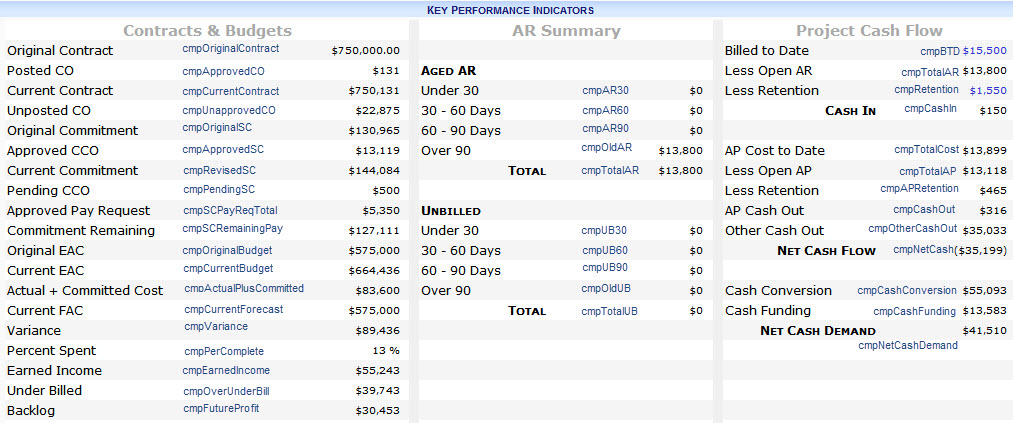
Additional Comments:
See also KBA-01227 for details with examples.
KBA-01228; Last updated: September 15, 2021 at 17:38 pm; green text = new
Keywords: computed formula names, rules, ProjectCAFormulas rules