Summary:
The Rules Maintenance Tool on the System Admin Dashboard includes a couple of rule groups that help the system understand the purpose of the Item Status codes associated with each Doc type. The filter value is used to specify the Doc Type.
DocItemStatusIsApproved
Used to indicate the statuses that mean that the document Item is approved. Any ItemStatus code can be entered as a rule.
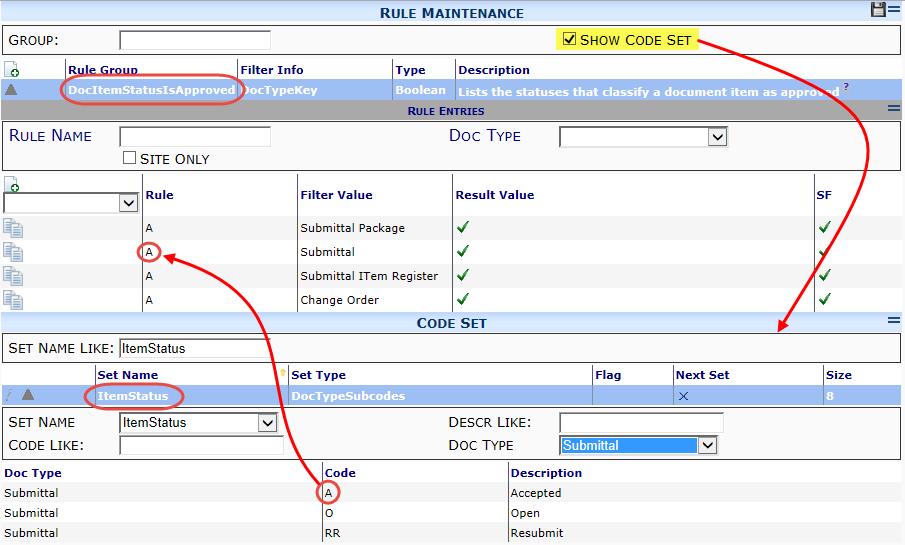
DocItemStatusIsClosed
Used to indicate the statuses that mean that the document Item is closed. Any ItemStatus code can be entered as a rule.
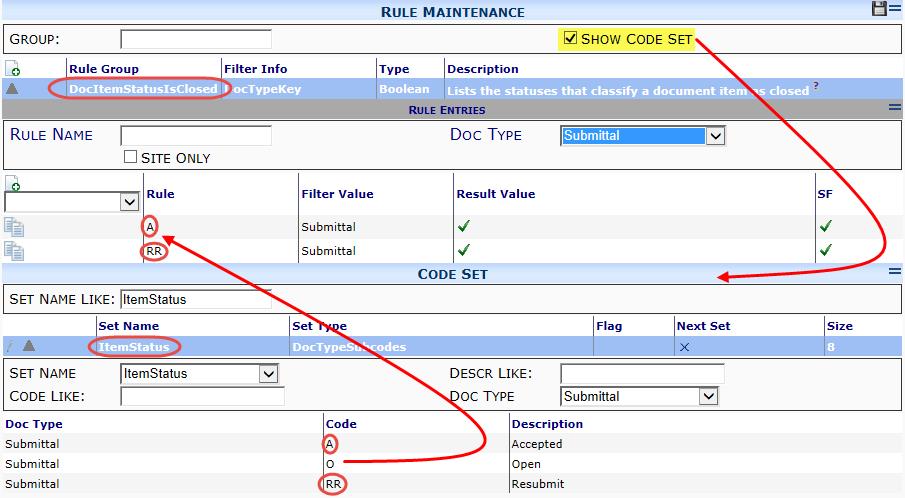
DocItemIsInCloudStorage
Used to indicate the statuses that mean that the document Item is published in cloud storage mapped to the project. Any ItemStatus code can be entered as a rule.
For all the rules in these rule groups, check the result value checkbox to mean “yes”. The default is unchecked.
Additional Comments:
KBA-01443; Last updated: October 20, 2016 at 11:17 am;