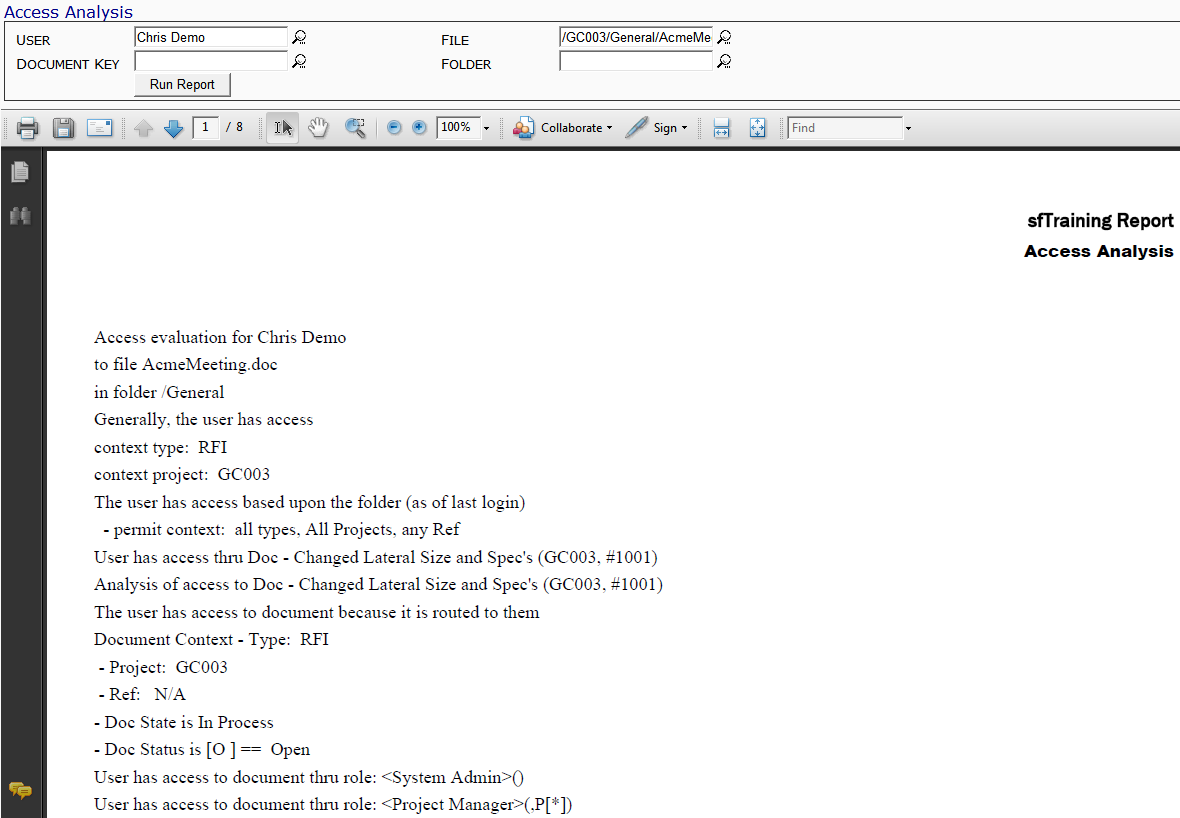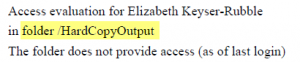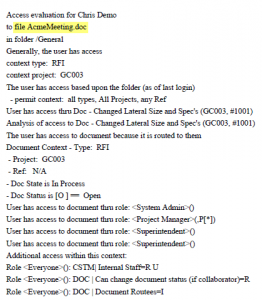This report indicates if and why a user has access to a particular file, document or folder.
Note: although the image above does not show the Output drop-down, you can select an output method (PDF/Excel/CSV) for this report.
Filters
- User – the Spitfire user. This filter is required before you click the Run Report button. One of the remaining filters is also required. You can look up or type a specific user, or leave blank for all users.
- File – the file being analyzed. You can look up or type a specific file, or leave blank for all files.
- Document Key – the GUID for a document. You can paste the GUID for the document in this field.
- Folder – the folder being analyzed. You can look up or type a specific folder, or leave blank for all folders.
Information
This report does not use columns. Instead, sentences explain why the user has or does not have access to the particular file, document or folder followed by a list of roles capabilities assigned to the user.
Examples
Last updated: November 8, 2016 at 12:11 pm;