This report lists changes made to a user’s Contact Detail record and optionally changes to the contacts primary company and role memberships.
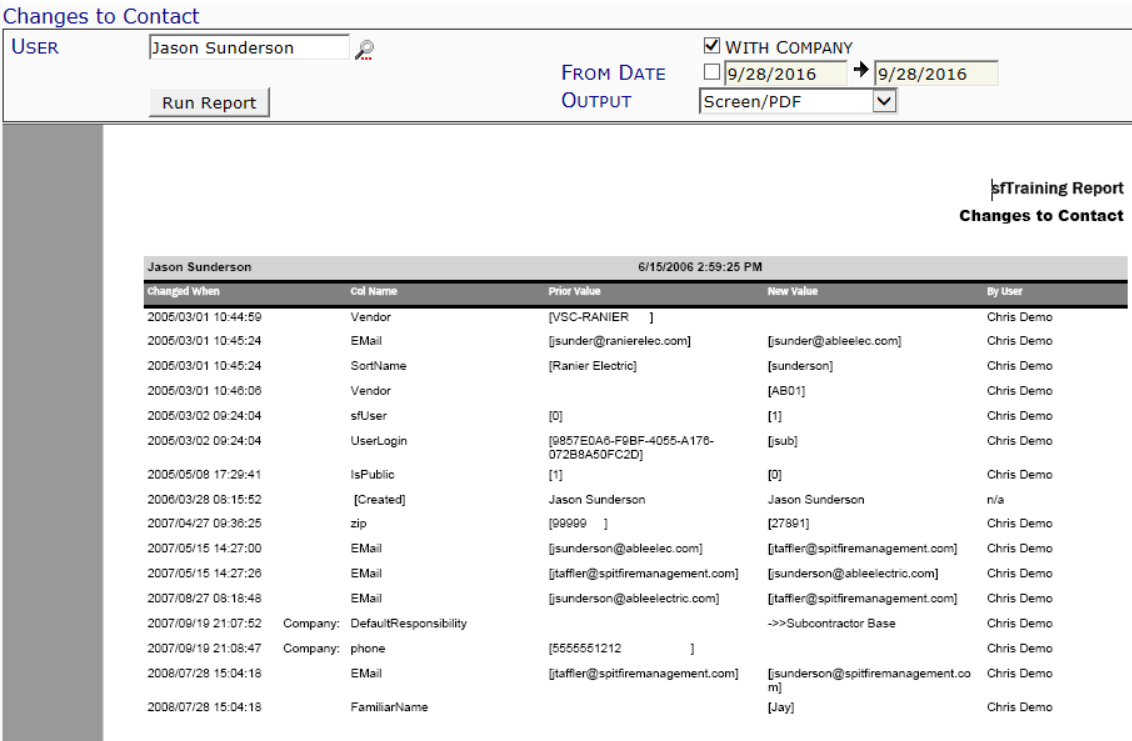
Filters
- User– the Spitfire user’s name. You can look up or type a specific name.
- With Company – whether or not changes made to the parent company record are included
- With Roles – [not shown above] whether or not changes made to the contact’s role membership are included. This filter slows down the report significantly. Only role additions or removal are shown. If a user is a member of a role for the entire time period, the role is not included in this report.
- From Date– the date range to consider when noting changes. If unchecked, the report sets the From date to the date the Contact was created.
- Output – where you want the report data. You can select Excel, Raw CSV or keep the Screen/PDF default.
Columns
- Changed When – the date and time the change occurred.
- Col Name – the name of the field on the Contact Detail window that was changed. If the With Company filter is checked, fields from the Company Detail window that were changed will be identified as such and also shown.
- Prior Value – the value of the field (if any) before the change. The value is sometimes a code.
- New Value – the value of the field after the change. The value is sometimes a code.
- By User – the name of the user who changed the field.
Last updated: July 3, 2020 at 10:59 am;