This report lists Commitment documents.
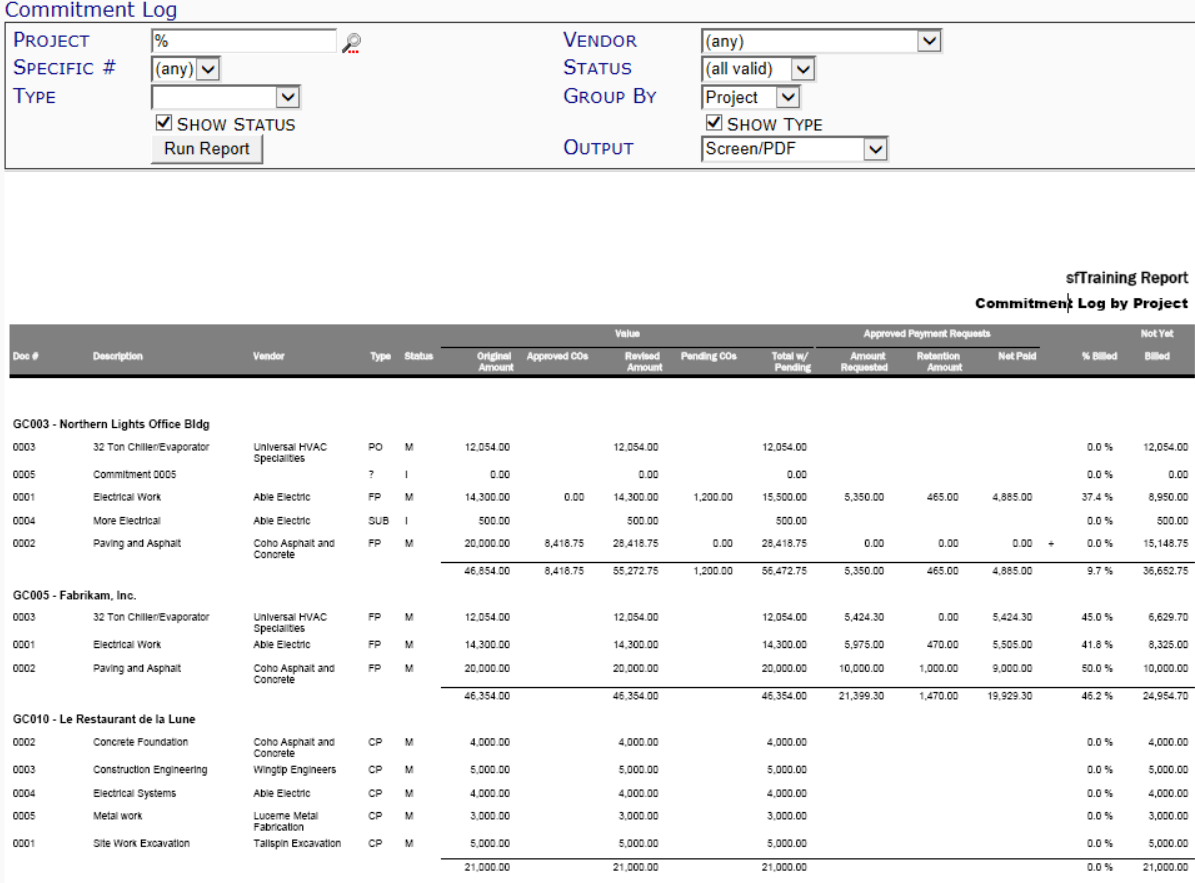
Filters
- Project – the Project ID. You can look up or type a specific project, or use the % mask for multiple projects.
- Vendor – the vendor on the Commitment. You can select a specific vendor or keep the (any) default.
- Specific # – the Doc number and Description of the Commitment. You can select a specific Commitment, if you have also entered a specific Project ID or mask, or keep the (any) default.
- Status – the Commitment document status. You can select a specific status or keep the (all valid) default.
- Type – the Commitment’s subtype. You can select a specific subtype or keep the (any) default.
- Group By – the criteria by which to group the results. You can select None, Project, Vendor, Specialty or Pay Item.
- Show Status – whether or not the report should show the Status column.
- Show Type – whether or not the report should include the Type column.
- Output – where you want the report data. You can select Excel, Raw CSV or keep the Screen/PDF default.
Columns
- Doc # – the Commitment document number.
- Description – the Commitment’s Description.
- Vendor – the vendor on the Commitment.
- Type (if filter is on) – the Commitment’s subtype, in code.
- Status (if filter is on) – the Commitment’s document status, in code.
- Original Amount – the Commitment’s Original amount.
- Approved COs – the amount on approved CCOs related to the Commitment.
- Revised Amount – the Original amount plus approved CCO amount.
- Pending COs – the amount on CCOs which are pending.
- Total w/Pending – the Revised amount plus the Pending amount.
- Amount Requested – the amount requested on an approved Pay Request associated with the Commitment.
- Retention Amount – the retention amount on the approved Pay Request.
- Net Paid – the payment amount on the approved Pay Request.
- Request Amount – the amount requested on a pending Pay Request.
- Retention Amount – the retention amount on the pending Pay Request.
- % Paid – The Revised contract divided by the Amount Requested excluding pending payments
- Not Yet Billed – Revised contract amount minus Amount Requested including pending payments
Note: all dollar amount columns are subtotaled by project and totaled at the bottom of the list.
At the end of the report there is also;
- Status – the Commitment’s document status, in code.
- Description – the Commitment’s document status, spelled out.
- Count – the number of Commitments with each status.
and
- Type – the Commitment’s subtype, in code.
- Description – the Commitment’s subtype, spelled out.
- Count – the number of Commitments of each subtype.
Last updated: February 12, 2018 at 13:27 pm;