If a role has a blank (global) “Limit By Project” field, you can easily change the “Limit By Project” field to (unassigned) through the icon. The following will happen:
The Project field will read (Unassigned). 
If the Contact has been added to specific projects, the Contact will have the role assigned to those specific projects.
To demote a global role:
- Click Demote this role that has an empty (and therefore, global) “Limit By Project” field. If the Contact is on a specific project teams, a message will indicate as much.
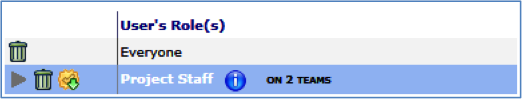
- Click Save. If the Contact is on specific project teams, new rows will be added for each team.
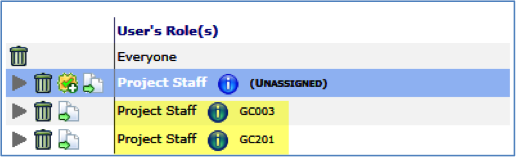
To promote an unassigned role:
- Click Promote this role next to role you want to switch from (unassigned) to blank (global) for the “Limit By Project” field.
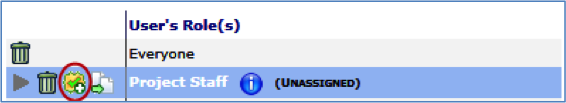
- Click Save. If the Contact is on specific project teams, a message will indicate as much.
