This report lists document Items for a particular Doc type, grouped by project.
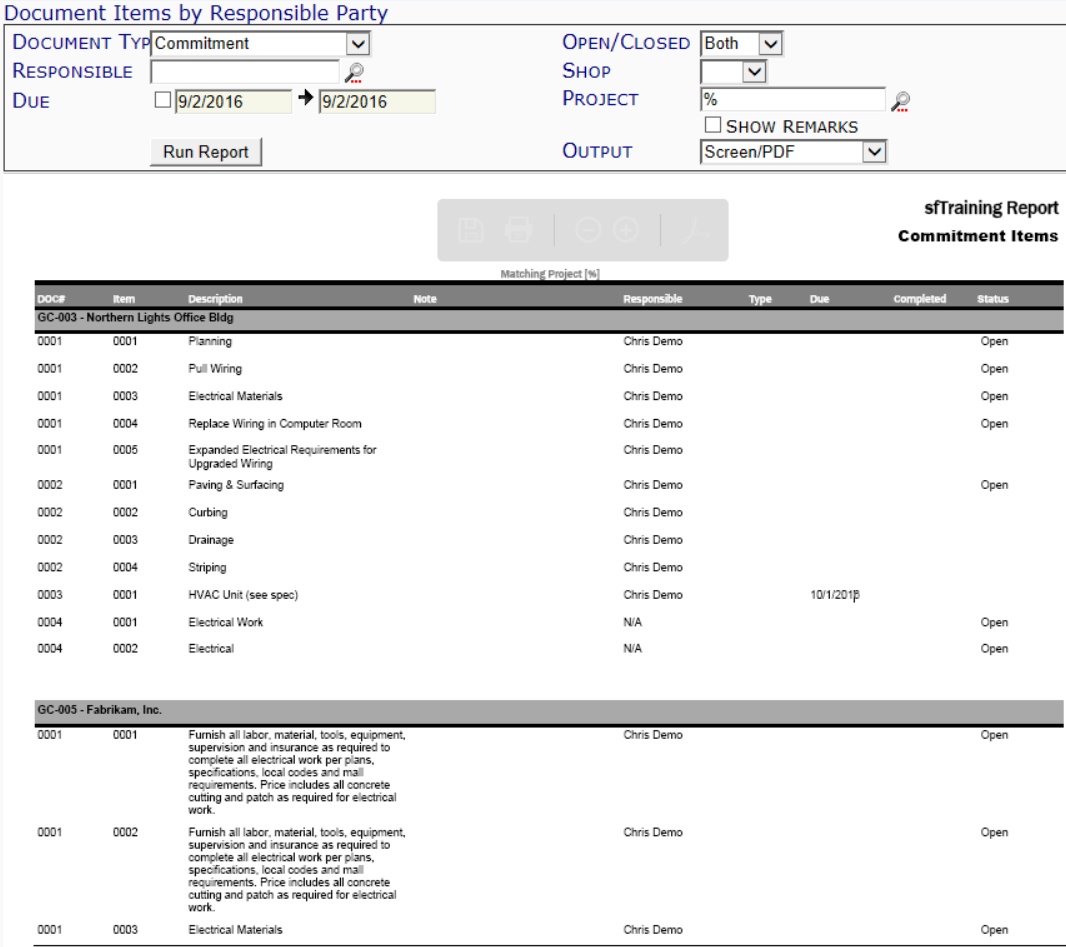
Filters
- Document Type – the Doc type. This filter is required before you click the Run Report button.
- Open/Closed – the state of the document. You can select Open, Closed or Both.
- Responsible – the person Responsible for the Item. You can look up or type a person, or leave this blank for all persons.
- Shop – the Item’s Shop field. You can select a Shop from the drop-down.
- Due – the date range for when the document is/was due. All dates are used until you click on the checkbox, at which point you can select or enter specific start and end dates.
- Project – the Project ID. You can look up or type a specific project ID, or use the % mask for multiple projects.
- Show Remarks – whether or not the report should include Item remarks (with date, time and name stamp).
- Output – where you want the report data. You can select Excel, Raw CSV or keep the Screen/PDF default.
Columns
- Doc # – the document number of the document containing the Item.
- Item – the Item number.
- Description – the Item Description.
- Note – the Item Remark.
- Responsible – the Contact responsible for the Item.
- Type – the Item Type in code.
- Due – the Item’s Due date.
- Completed – the Item’s Completed date.
- Status – the Item status.
Last updated: October 19, 2016 at 9:18 am;