The user’s ability to access documents is affected by the user’s access rights to projects. If the user does not have access to a project, that that user will not have access to documents linked to the project, unless the documents are routed to the user’s Inbox. In reality, many capabilities affect documents. Aside from general document update rights, the following capabilities need to be considered. (See also Item Capabilities, Routing Capabilities and Attachment Capabilities.)
Note: certain Doc types also require doc-type-specific capabilities. (See also KBA-01804.)
PAGE | Document Access (RIUS)
Note: this capability is most often included in a role that is limited by Doc Type.
- R allows the user to open documents. Without this permission, a user can see only those documents that are routed to the Home Inbox.
- I allows the user to create documents.
- U allows the user to edit all documents. (This permission should be rarely be used. It overrides many other granular permissions on other capabilities.)
- S allows the user to reopen a closed document by changing the document status. [See also: DOC | Can set document status to Approved (RS)]
Note: not all Doc types are designed to be reopened.
SYS | Attempt exclusive access for all opened documents (R)
- R allows the user to gain exclusive access to a document when the document window first opens.
DOC | Can View documents if routed to anyone at the same company (R)
- R allows the user to view a document that is routed to someone else at that person’s company, even if the user does not have read-access to that document.
Exclusive Update Rights
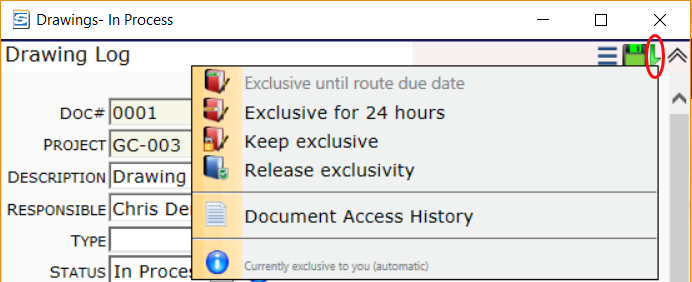 DOC | Can control exclusive access (RIUD)
DOC | Can control exclusive access (RIUD)
- R is a required permission for this capability.
- I allows a user to extend exclusive update rights while he or she is the current routee.
- U allows a user to extend exclusive update rights at any time.
- D allows a user to release exclusivity for the document.
Document Footer
PAGE | Audit Log (R)
- R allows the user to view the audit log for the document. Also, in V2018+, allows the user to access history information for whichever document field has focus, through an icon at the footer of the document, as well as see the table and fieldname for that field.

SYS | Site Configuration
- R+U allows the user to make changes through the UI Configuration pop-up window, access through the icon at the footer of the document.
Document Options Menu
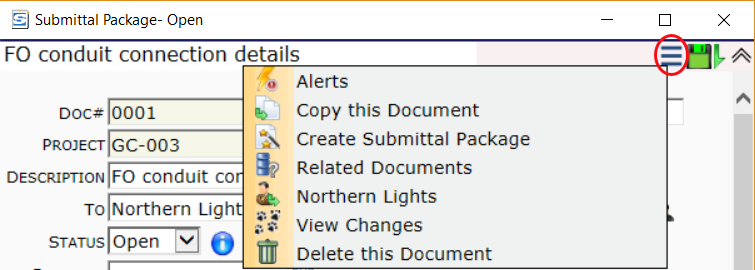 Users with minimum permission can open the Document Options menu and access the Related Documents window (where available). Which related documents appear to the user depends on the user’s access to the various Doc types. Access to Doc types also determines whether the Create DocType choices appear. Other choices on the menu require specific capabilities. Note: View Changes is addressed by the PAGE | Audit Log capability above.
Users with minimum permission can open the Document Options menu and access the Related Documents window (where available). Which related documents appear to the user depends on the user’s access to the various Doc types. Access to Doc types also determines whether the Create DocType choices appear. Other choices on the menu require specific capabilities. Note: View Changes is addressed by the PAGE | Audit Log capability above.
DOC | Document Alerts (RID)
- R allows the user to view the Document Alerts window and see a summary of existing Alerts for that document.
- I allows the user to add an Alert to the document and also to add Alert Subscriptions to his/her own Contact Detail window.
- U allows the user to edit Alert Subscriptions on his/her own Contact Detail window.
- D allows the user to delete a Document Alert and also to delete Alert Subscriptions on his/her own Contact Detail window.
PAGE | Copy a Document (RIS)
- R is a required permission for this capability
- I allows the user to create a new document by copying an existing document.
- S allows the user to copy a document from any project.
PAGE | User/Contact Display (RU)
- R allows the user to Open the Contact’s Detail window.
- U allows the user to edit the Contact Detail’s information.
PAGE | Report Viewer (R)
- R allows the user to view and print any associated report from the document options menu.
DOC | Can Delete an entire document completely (RD)
- R is a required permission for this capability.
- D allows the user to delete the document from the Catalog through the document options menu.
Note: deleting a document cannot be “undone.” Assign this capability wisely.
SYS | Access to Dynamics SL (R)
- R allows the user to access Microsoft Dynamics SL options.
Note: the user must also be designated as a Microsoft Dynamics user on the Contact Detail window.
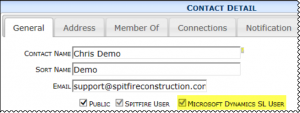
Masked Doc Numbers
Masked doc numbers require setup (see KBA-01277) in addition to the following capability.
DOC | Use Mask to control Doc Number (RI)
- R allows the user to see the icon that indicates that the Doc # field can allow user input.
- I allows the user to enter the Doc # according to the mask defined in the Mask Maintenance tool (on the System Admin Dashboard).
Document Status
DOC | Can set document status to committed/pending (RS)
- R allows the user to change the document status to Committed or Pending.
- S allows the user to uncommit a Project Setup document.
DOC | Can set document status to Approved (RS)
- R allows the user to change the document status to Approved or Completed.
- S allows the user to change the document status after the document has been Approved, Completed, Closed, or Canceled.
Note: the S permission for Approved will work only if the DocTypeConfig | AllowUnapprove rule has been enabled for the appropriate Doc type.
Address Tab
Users who have general document update rights can look up addresses on the Addr tab. The lookup however, is affected by the following capability.
LIST | Free form Addresses (RS)
- R allows the user to toggle the icon that allows for freeform entry.
- S allows the user to edit an address taken from the lookup.
Attendees Tab
For Commitments and Pay Requests, see also KBA-01804.
DOC | Contact/Attendee Maintenance (RIUD)
- R allows the user to see the Attendees tab and view the contents of that tab.
- I allows a user with document update rights to add new rows on the tab.
- U allows a user with document update rights to edit existing rows in the tab.
- D allows a user with document update rights to delete existing rows in the tab.
LIST | Free form meeting attendee names (R)
- R allows the user to enter a freeform name in the Attendees tab.
Compliance Tab
All users with permission to edit a document can add and edit compliance items; however, the following capabilities also affect functionality on this tab.
DOC | Maintain Compliance Items (RIDS)
- R allows the user to view items on the Compliance tab.
- I allows the user to add compliance rows.
- U allows the user to update compliance fields on the row including the Notify and Track options.
- D allows the user to delete existing items on the tab.
- S allows the user to apply compliance to closed/approved documents.
DOC | Can modify Pay Control (R)
- R allows the user to change the Pay Control option on a Compliance item.
Inclusions/Exclusions Tab
DOC | Inclusion/Exclusion lines (RID)
- R allows the user to view and copy lines in the Incl/Excl tab.
- I allows the user to add new Incl/Excl lines, if the user has document update rights.
- D allows the user to delete Incl/Excl lines.
Instructions/Attributes Tab
DOC | Instructions and Attributes (RIUD)
- R is a required permission for this capability.
- I allows a user with document update rights to add new rows to this tab.
- U allows a user with document update rights to edit existing rows on this tab.
- D allows a user with document update rights to delete existing rows in this tab.