Overview:
The ExcludeCommonChoices rules indicate the Code set plus Doc type combinations that exclude common choices/items from lists. (See also KBA-01077.)
The ExcludeCommonChoices rule group is found in the Rules Maintenance tool on the System Admin Dashboard. Each rule in the group consists of a rule name, a filter value and a result value.
Filter Values:
Any Doc type
The ExcludeCommonChoices rules accept a Doc type (as defined in the Doc Types tool and appearing on the filter drop-down) as the filter value.
Result Values:
Check/Uncheck
The ExcludeCommonChoices rules accept a blank or a checkmark as the result value.

- unchecked = do not exclude common choices (default)
- checked = exclude common choices.
Rules:
ComplianceList
Specifies (in the result value checkbox) whether to exclude common choices in the Compliance list (as defined in the Compliance Types tool).
DateList
Specifies (in the result value checkbox) whether to exclude common choices in the list of Date types (as defined in the Date Types tool).
DocReference
Specifies (in the result value checkbox) whether to exclude common choices in the list of References (as defined in the Reference tool).
Any Code set
Specifies (in the result value checkbox) whether to exclude common choices in the indicated Code set (as defined in the Code Maintenance tool).
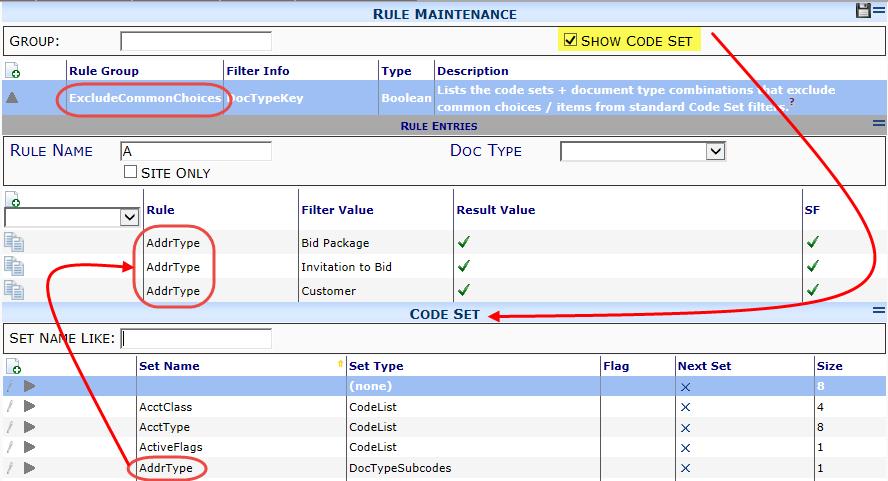
Additional Comments:
Remember that rules are cached. Open documents will not show your changes, but they will appear on new documents.
KBA-01023; Last updated: October 20, 2016 at 10:25 am; green text = new
Keywords: rules, reference choices, limit the lookup list