Overview:
The RouteApproved rules indicate which RouteStatus codes send the document on to the next routee (if any) and remove the document from the current routee’s Inbox.
The ReportApproved rule group is found in the Rules Maintenance tool on the System Admin Dashboard. Each rule in a rule group consists of a rule name and a result value.
Filter Value:
None
The RouteApproved rules do not use filter values.
Result Value:
unchecked/checked
The RouteApproved rules accept a blank or a checkmark as the result value.
- unchecked = No. Do not send the document on to the next routee with this RouteStatus code.
- checked = Yes. Sends the document on to the next routee with this RouteStatus code.
Rules:
Any RouteStatus code
The RouteApproved rules accept any RouteStatus code (as defined in the Code Maintenance tool).
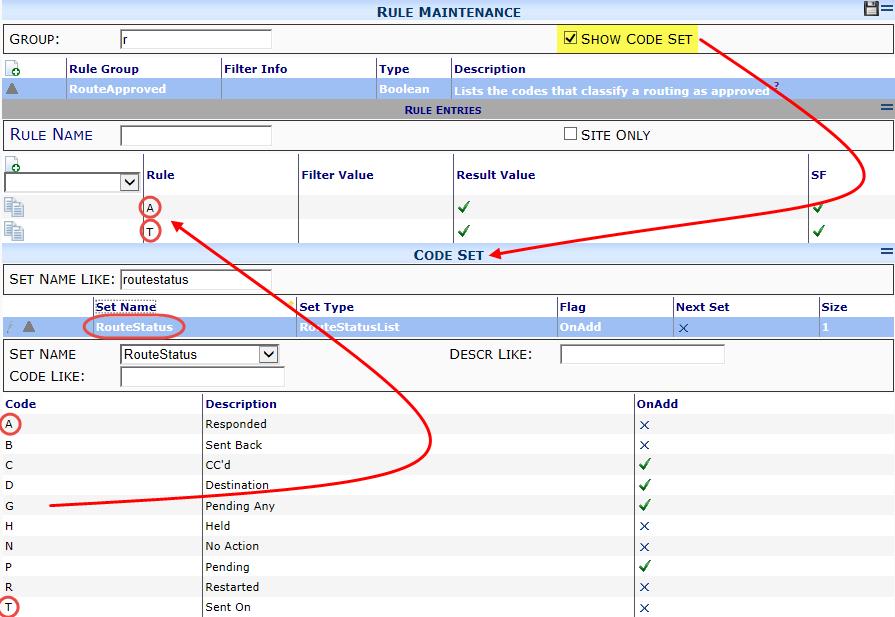
Additional Comments:
This rule is rarely changed by sites. For more information, see the Focus on System Administration guide.
KBA-01446; Last updated: October 20, 2016 at 11:19 am;
