Problem:
I added the sample Competitive Bid Analysis template from the Implementation Resources folder on my server to my Spitfire Template Libary, but when I used it in my system, the resulting worksheet didn‘t look anything like the screen shot in the Bid Package-RFQ Processing technical white paper. What‘s wrong?
Solution:
The sample Competitive Bid Analysis workbook uses Microsoft Excel macros. If you have not enabled the macros to run in Excel, the worksheet will open with the raw data but not execute the macros. Be sure to ‘enable macros‘ in Excel and then reopen the Competitive Bid Analysis workbook again. The workbook should then open with your data and look like the screen shot below.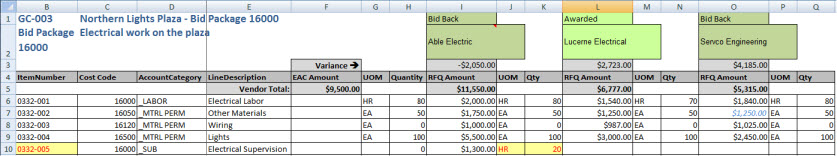
Additional Comments:
You can set Spitfire as a trusted publisher in your workstation”s Excel program. Set the trust options in Excel Options | Trust Center | Trust Center Settings | Macro Settings (Trusted Publishers)
KBA-01499; Last updated: February 26, 2018 at 15:02 pm
Keywords: Bid Package Template, CoBRA