Question:
I am reviewing all the RFQs that are on my Bid Package’s RFQ tab. I am ready to award an RFQ and create a Commitment from that awarded RFQ. What is the easiest way to do that?
Answer:
(See Bid Package – RFQ Processing for overview information.)
If you are in your Bid Package document, you can use that as your starting point to award an RFQ and create a corresponding Commitment.
- Open the winning bid (RFQ) from the Bid Package’s RFQ tab.
- Change the document status to Awarded and save the document.
- Select Create Commitment from the RFQ’s drop-down menu:
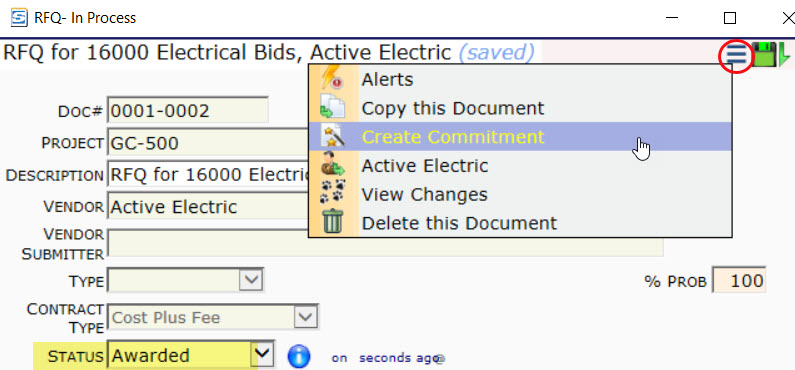
- Click OK at the confirmation box that appears. The new Commitment document will open.
KBA-01715; Last updated: March 27, 2018 at 10:19 am