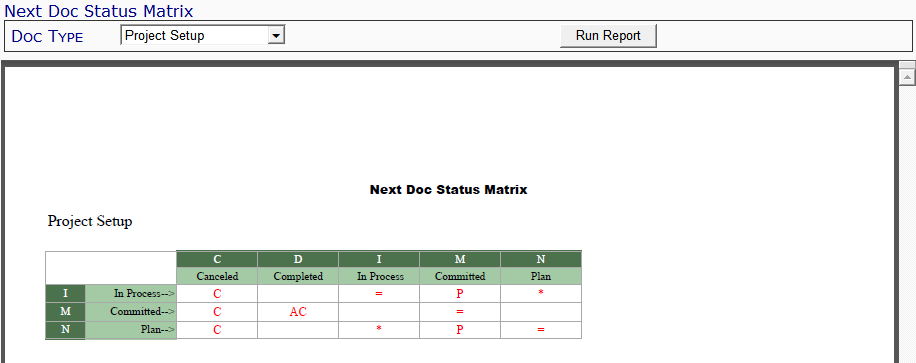This report lists the document statuses that are available for each document status as established through the NextDocStatus rules.
Note: although the image above does not show the Output drop-down, you can select an output method (PDF/Excel/CSV) for this report.
Filter
- Doc Type – the document type. You must select a specific Doc type.
Columns
The report appears as a chart. On the far right is a column of the status codes that are defined in the NextDocStatus rule group for the Doc type, next to a column with descriptions of the codes. The remaining columns are the status codes that appear as result values in the NextDocStatus rules.
The chart shows which statuses follow the right-hand statuses.
- = – same status
- * – In Process
- AC – Approved and Closed
- C – Closed
- P – Pending
Last updated: October 20, 2016 at 11:39 am;