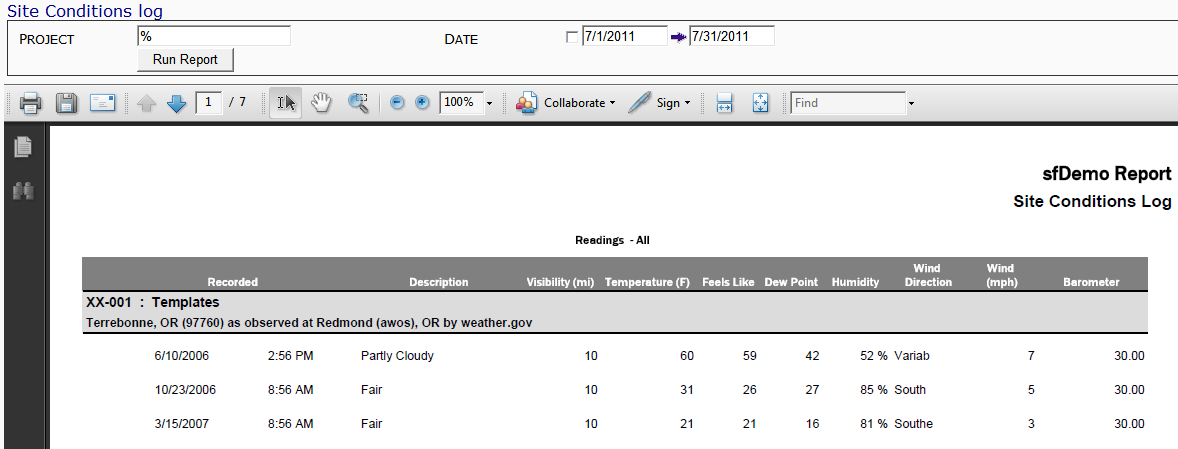This report lists the weather conditions recorded for project sites.
Note: although the image above does not show the Output drop-down, you can select an output method (PDF/Excel/CSV) for this report.
Filters
- Project – the Project ID. You can look up or type a specific project ID, or use the % mask for multiple projects.
- Date – the date range indicating when the weather condition data was gathered. All dates are used until you click on the checkbox, at which point you can select or enter specific start and end dates.
Columns
- Recorded – the date and time that the weather conditions were recorded.
- Description – a short description of the weather.
- Visibility (mi) – the visibility in miles.
- Temperature – the temperature at the recorded time.
- Feels Like – what the temperature felt like due to wind chill or humidity.
- Dew Point – the dew point.
- Humidity – the humidity percentage.
- Wind Direction – the direction of the wind, or variable.
- Wind (mph) – the speed of the wind as miles per hour.
- Barometer – the barometric reading.
Last updated: October 19, 2016 at 10:04 am;