Overview:
The PostExpensesAtStatus rules configure the system to automatically post Budget Revisions for Change Order expenses, based upon document status changes. The PostRevenueAtStatus rules configure the system to automatically post Budget Revisions for Change Order revenue, based upon document status changes.
Both rule groups are found in the Rules Maintenance tool on the System Admin Dashboard. Each rule in a rule group consists of a rule name, a filter value (which can be blank) and a result value.
Filter Value:
Change Order
The PostExpensesAtStatus and PostRevenueAtStatus rules take a Doc type as the filter value. Currently, only the Change Order Doc type is supported.
Result Value:
unchecked/checked
The PostExpensesAtStatus and PostRevenueAtStatus rules accept a blank or a checkmark as the result value.
- unchecked = No (default). No posting of expense or revenue will occur when the document is saved with the corresponding status.
- checked = Yes. Expense or revenue will be posted when the document is saved with the corresponding status. If posting has already taken place, no additional action is taken.
Rules:
Any DocStatus code
The PostExpenseAtStatus and PostRevenueAtStatus rules use any DocStatus code (from the Code Maintenance tool) as rule names. For example, the rule A with a checkmark means “post when the Change Order has a status of A(Approved).”
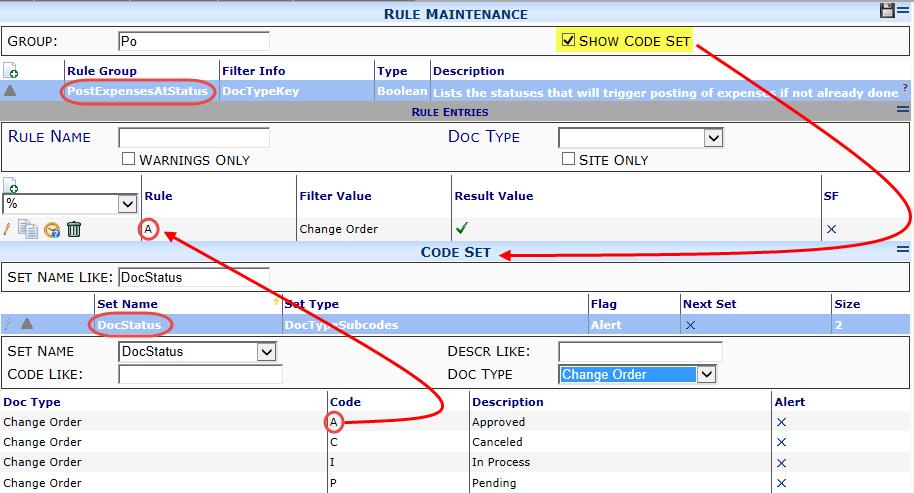
Additional Comments:
For more information, see the Focus on System Administration guide.
KBA-01440; Last updated: June 19, 2018 at 14:06 pm;
