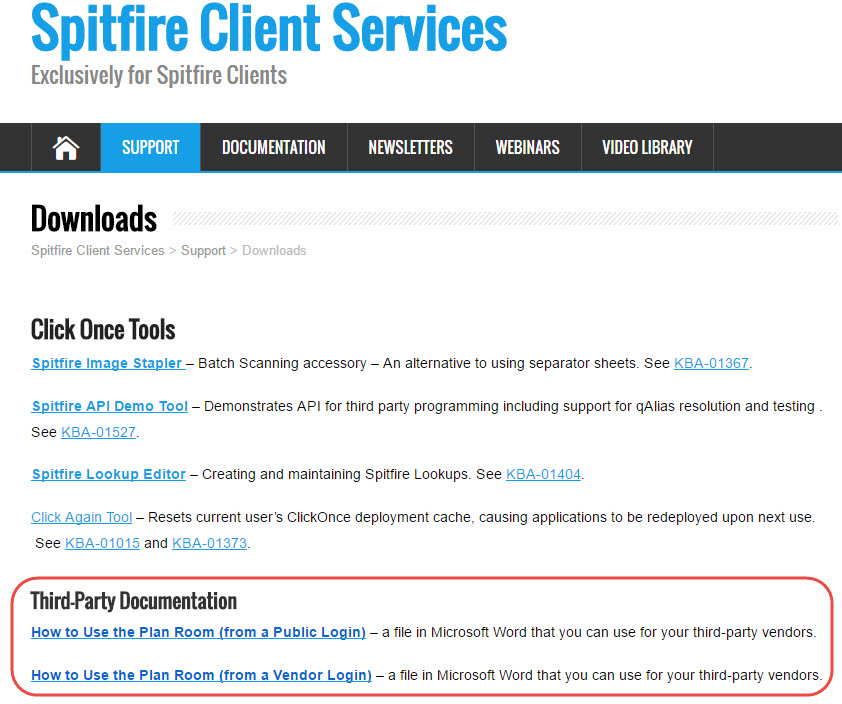Purpose & Scope:
How do I add an option on the Spitfire Help menu that our public users can access for help using our Plan Room?
Procedure:
Step 1:Create an .htm file or a .pdf file with your Plan Room Help information.
TIP: You can download sample Plan Room “How-To” instructions for your vendors (in Microsoft Word) from the Downloads page.
Step 2: Load your help file on your IIS server.
In the example below, a Docs folder is added to the website and the PlanRoomInstructions.pdf is added to the folder.
Step 3: In SQL Server, add an option to the Help menu.
INSERT xsfDashboardMenu([MenuItemKey],[DocTypeKey],[ContainerKey],[MenuPath],[MenuItemID],[MenuSeq],[ItemText],[TipText],[ActionText],[UCModule],[UCFunction],[RequiredPermit],[Active],[SiteActive])
VALUES(‘B3112600-B648-4E2A-8A22-3F64611E40A7‘,NULL,NULL,‘Help|‘,1010,23,
‘Plan Room Instructions‘,NULL,‘http://servername:3280/Docs/PlanRoomInstructions.pdf‘,‘PAGE‘,‘Dashboard.aspx‘,0,1,1)
Note: http://servername:3280 is the URL to access the Spitfire site but without the sfpms to launch Spitfire, so instead it directs to the Docs folder.
Step 4: Back in Spitfire, your Plan Room Instructions are ready to use.
For example:

Additional Comments:
See KBA-01410 for more information on adding a Custom Entry on the Spitfire menu.
KBA-01482; Last updated: October 27, 2016 at 12:46 pm;