Question:
What does “There is a Error caused by the PAPT Configuration Application for Payment and the Filter Column” mean?
Answer:
If you have “Single Page Output – Set auto filter” set to YES in your SOV workbook Setup sheet, check for blank cells at the top of the range (probably row 1),
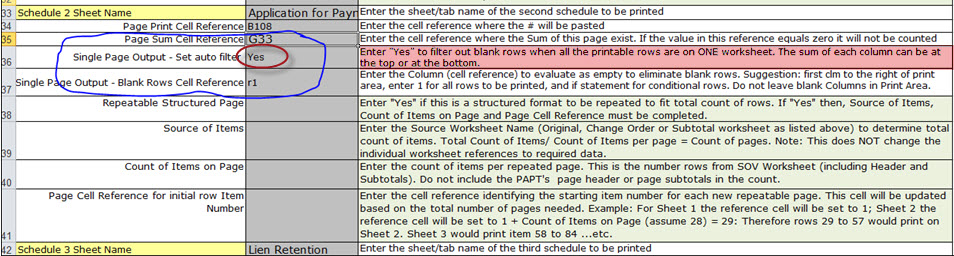
The first row is used by Microsoft Excel for column headings. Blank cells cause the auto-filter to fail and throw an error. You typically see the error in preview and print mode.
Additional Comments:
The dialog looks like this
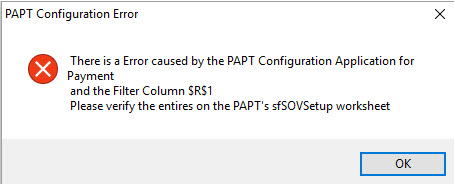
KBA-01656; Last updated: September 19, 2017 at 13:06 pm ;
Keywords: none