Question:
When I try to process my pay application, I get the following error message. What should I do?
Unable to acquire invoice number Please fix the following issue: Project billing rule is missing or invalid -- Check Flexible Billing or Please correct: non-billing account
Answer:
This message may appear if your site is integrated with Microsoft Dynamics SL. It means that BI.BMM in Dynamics is not properly configured for this project.
- Go to Microsoft Dynamics SL and check the Billing Rule on the BI.BMM.00 screen for the project. If the rule is missing, associate one of your billing rules with this project.
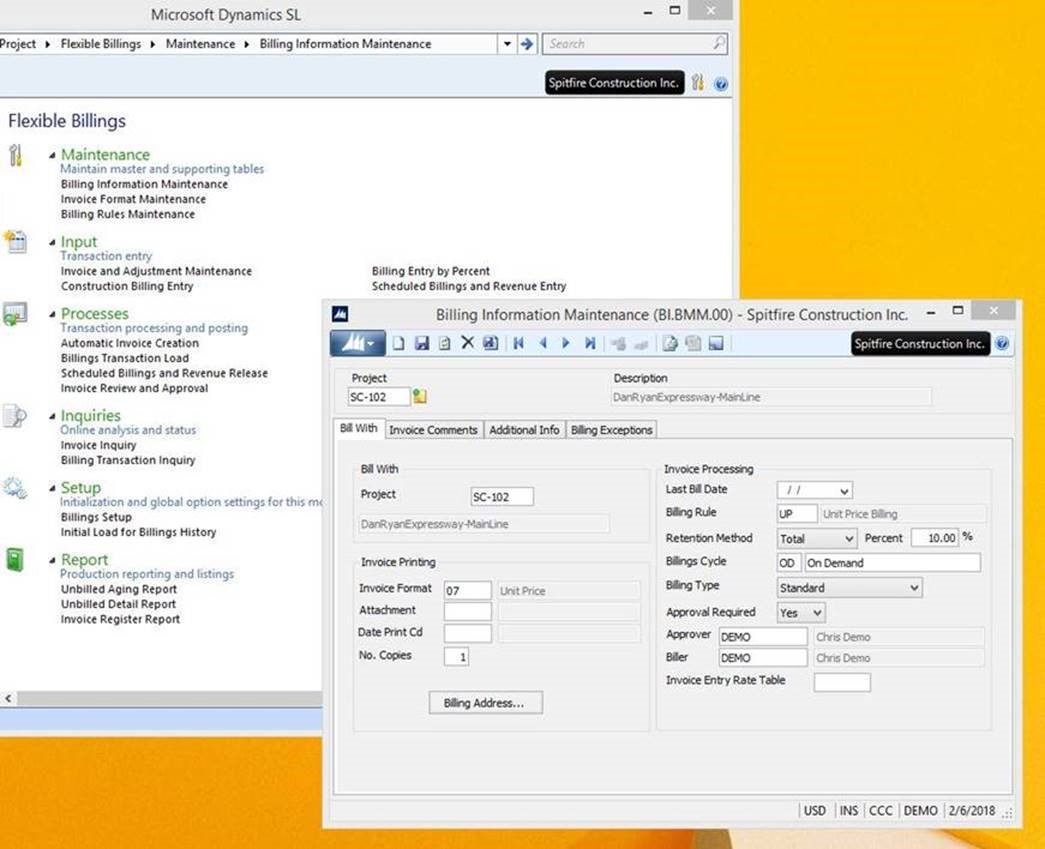
Additional Information:
- If you set up the ProjectConfig | Billing Rule rule in sfPMS, Spitfire will associate the billing rule with the project automatically in Dynamics. See KBA-01153.
- If you need a new billing rule, define it in the BI.RUL.00 screen in Dynamics.
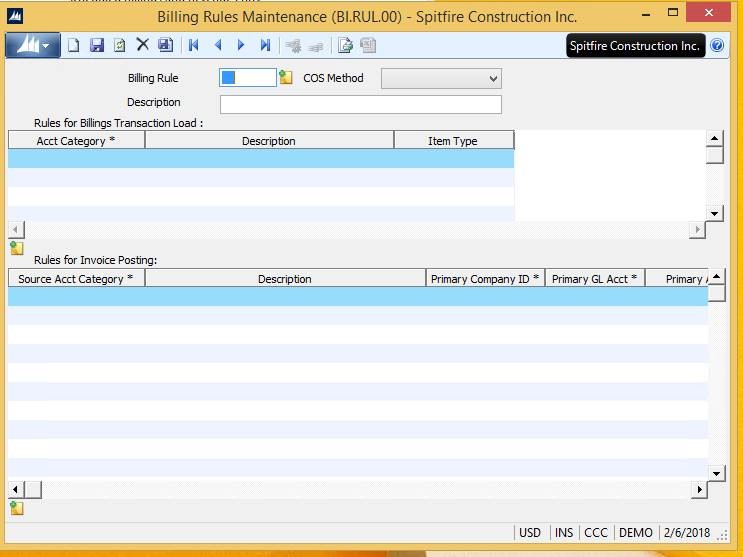
KBA-01709; Last updated: September 14, 2023 at 8:07 am