Did You Know?
Spitfire supports Programs as a way to group related projects (for example, by location or owner/developer). You can also use programs to break up a very large project into phases, each with its own project and budget in Spitfire. Think of Program as the large tent under which several projects reside. The Program tool is found on the Manage Dashboard.
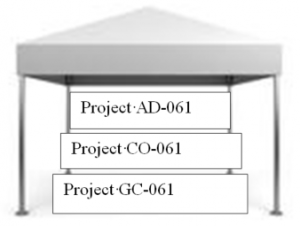
To set up a Program:
- Click the “add” icon to add a new row in the Program List.
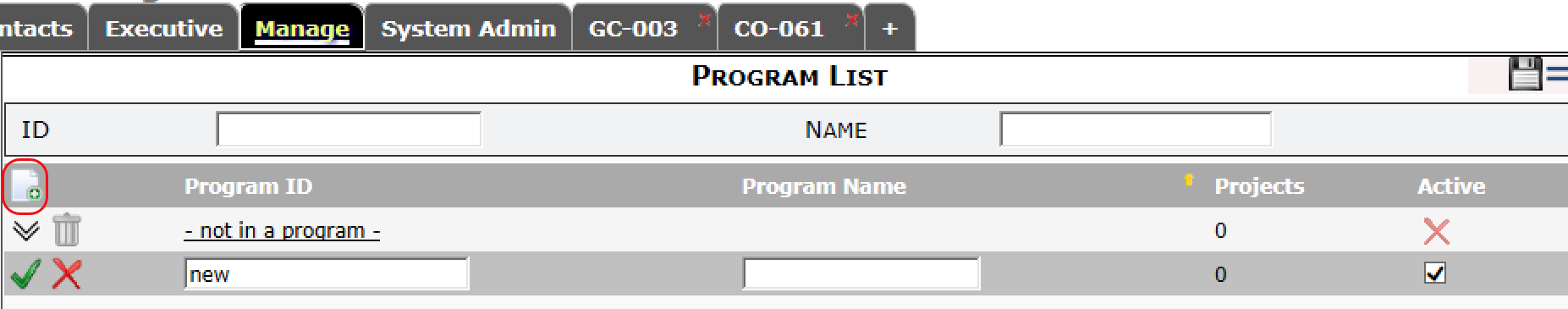
- Give the Program an ID and a name, for example CPL Portland and City Power and Light – Portland.
- Check the checkmark to accept your changers and click the save icon to save.
To map projects to the Program:
Note: Projects must already exist but can be still In Process.
- Still in the Program tool, expand the newly added Program row.
- Enter or look up each project that you want to include in this Program.
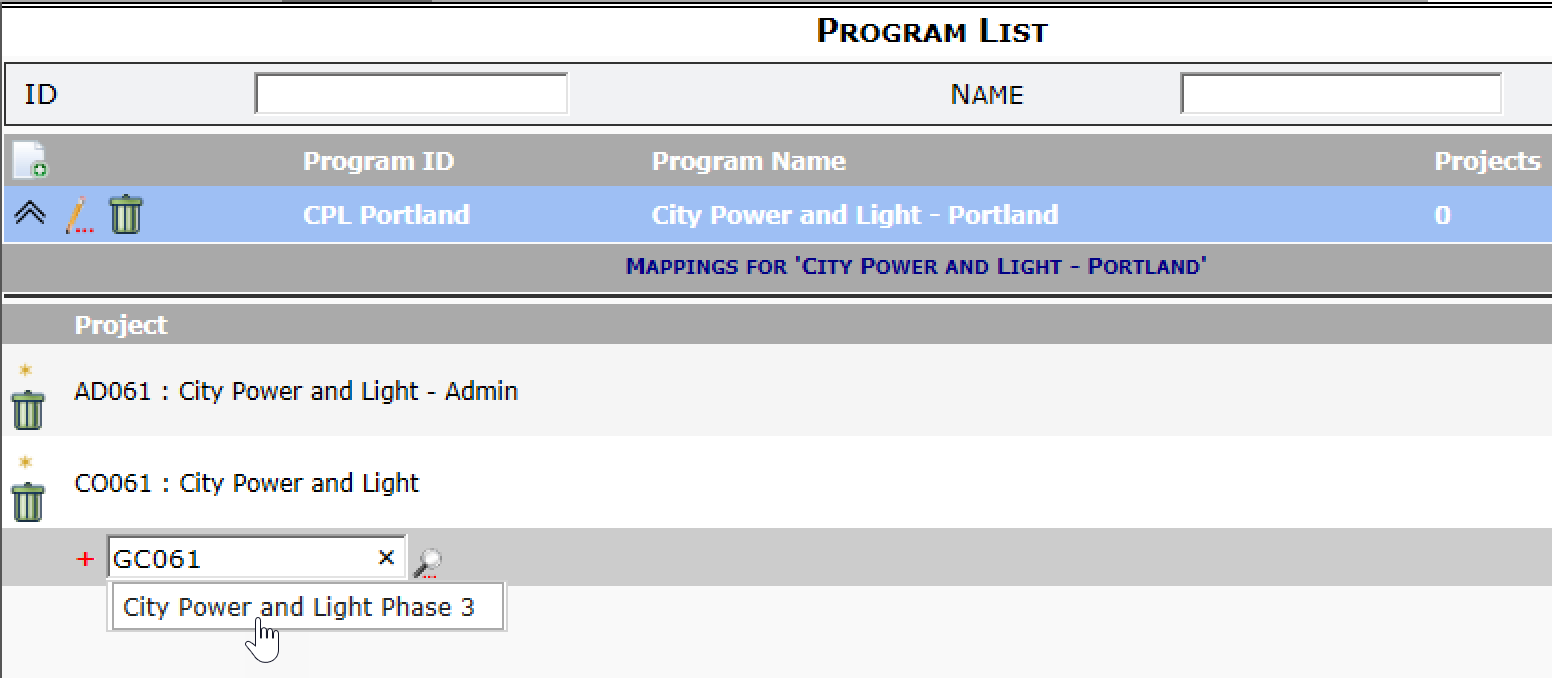
- Click the save icon to save.
Another way to include a project in an existing Program:
- Add a Program field to the Project tab on the Project Setup document.
- Use the UI Configuration tool to add the Program item on the Project Setup Doc Tab part.
Note: because the Project Setup tab is available only for the Project Setup Doc type, there is no need to specify a Doc type.
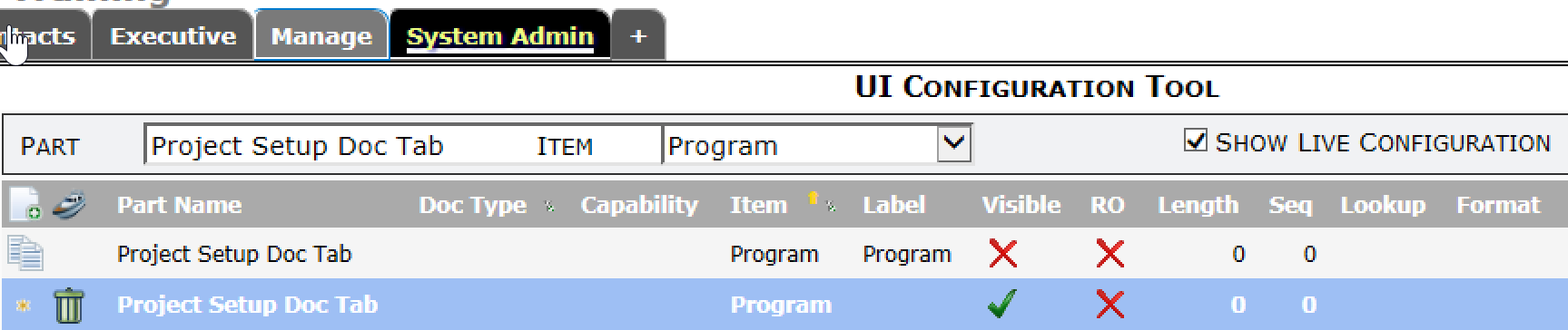
- Save your configuration.
- Use the UI Configuration tool to add the Program item on the Project Setup Doc Tab part.
- Open the Project Setup document on a project that is not yet in a Program but should be.
- On the Project tab, look up the Program that you want.
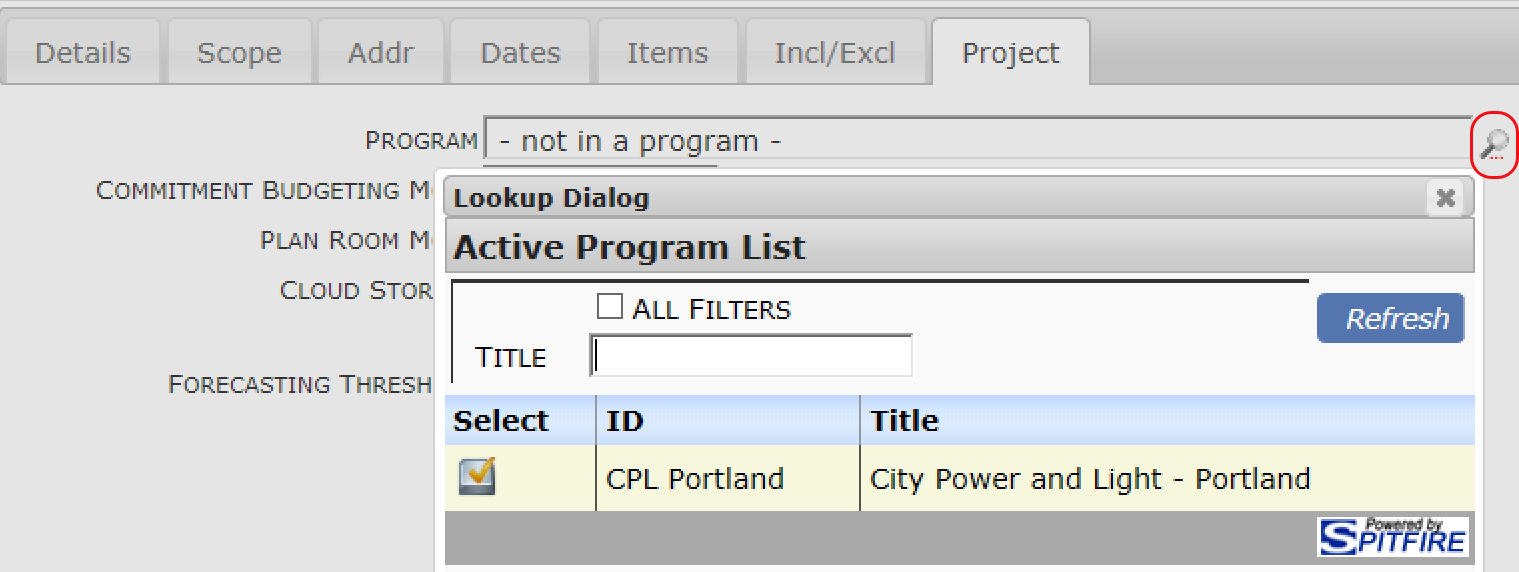
- Save the document.
- On the Project tab, look up the Program that you want.
Once projects are in Programs, you can use the Program filter on the Executive Dashboard to display financial information per Program.
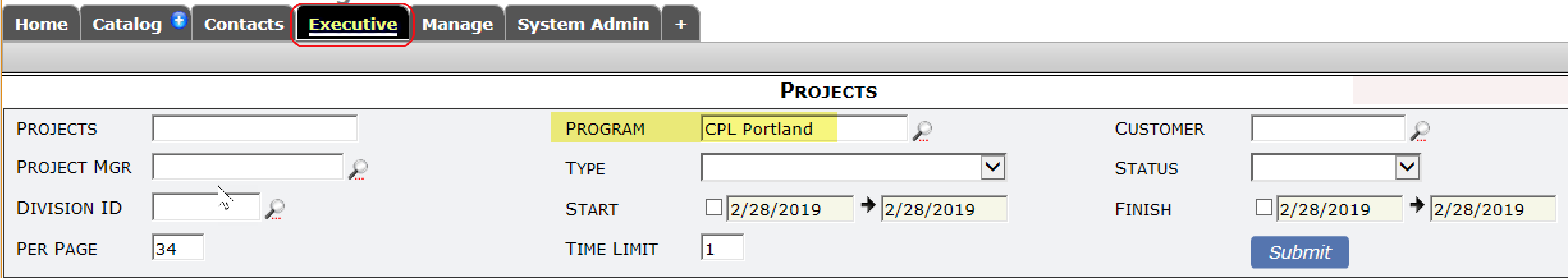
In addition, if you go back to the Programs tool, each Program will indicate how many projects are included. Expanding the program will display the list of projects.
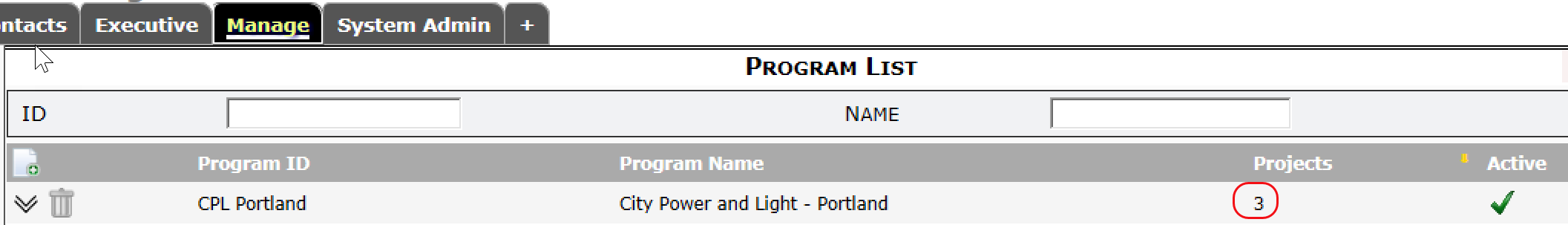
Additional Comments:
- You can delete Programs; however, you must remove all projects in the mappings section before you can delete the Program.
- Only roles with the PART | Maintain Project Program List (RIUD) capability can add, edit and delete Programs and map projects to Programs.