Did You Know:
At the start of a new year, it is a good idea to review your archiving protocols. The archiving of Spitfire Catalog files is something that every company, especially those who have been using Spitfire for years, should have set up.
Every time that you and other users add another PDF, image or Microsoft Office file to the Catalog (either directly or through a document attachment or reply from an email, etc.) the catalog gets larger and takes up more disk space. And disk space is not unlimited. In addition, files that are important now become less relevant as months and years go by. While they need to be kept for future reference, they no longer change and are not actually viewed very often.
Spitfire has an archiving feature that is meant for these older files. Once archiving has been set up, files in the catalog that are older than a predetermined amount of time (6 months, 12 months, etc.) are moved from the main catalog into an archive catalog. However, they are still accessible and, in fact, their location is hidden from end users—archived files still show up in Catalog searches and can be viewed just the same as “newer” files. Newer versions of an archived file can even be checked in (and stored in the main catalog). The only thing that can no longer be done is deletion of a file that has been archived.
Archiving is recommended mostly for IT management. While some storage is fast and expensive, other storage is slower and cheaper. In addition, older files do not need to be backed-up as often as newer files. Archived files can be placed on slower storage and into an alternate (less frequent) backup rotation.
For example, if archiving had been started in 2019, the archives for 2019, 2020, 2021 and 2022 would be moved into permanent backups in 2024, while backups for 2023 would be created daily.
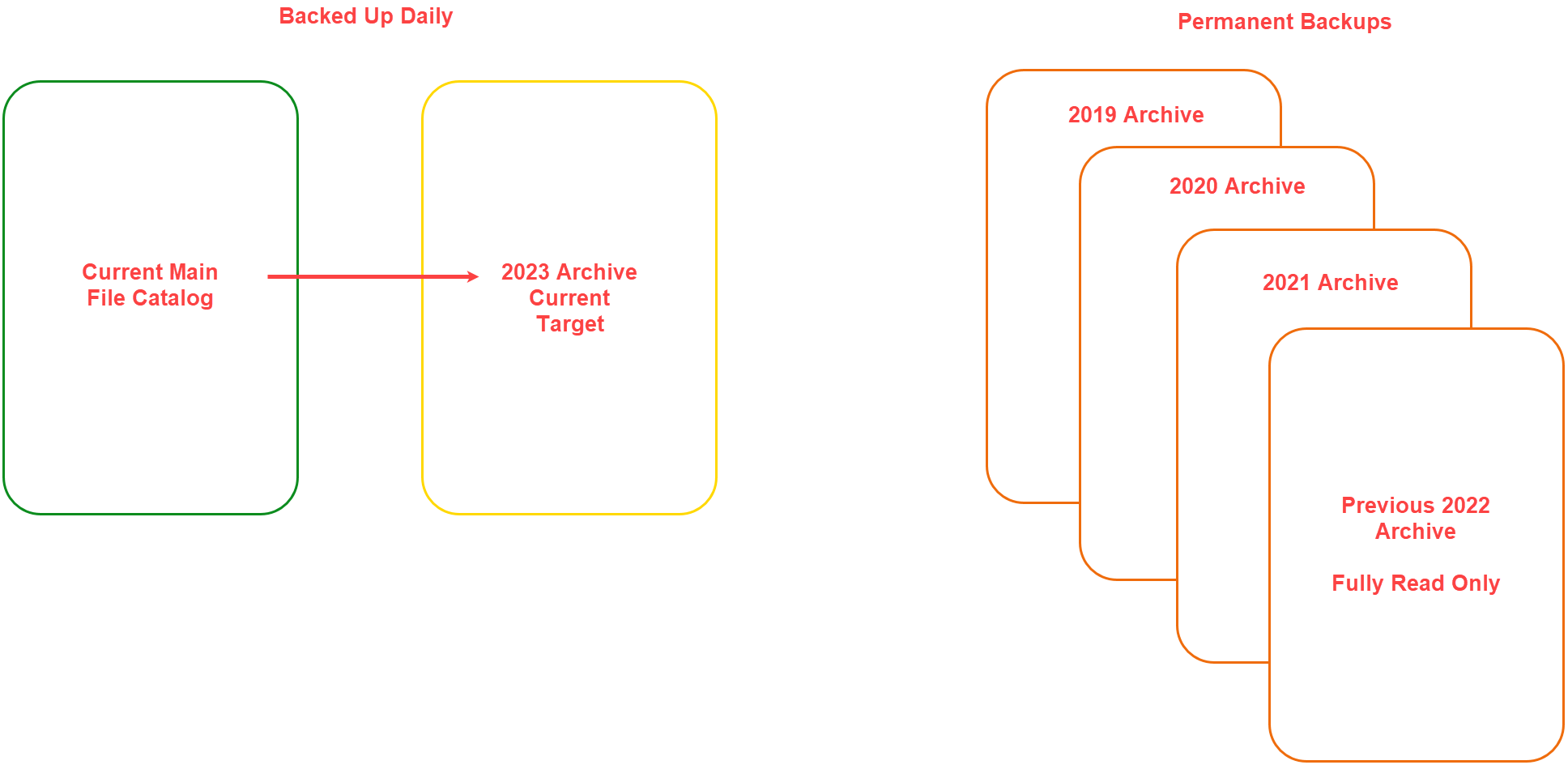
For help in setting up your Spitfire archiving, contact support@spitfiremanagement.com.