To change a routee’s Route Via method:
- On the Route Detail tab, open the Options menu of the routee and select Route Via.
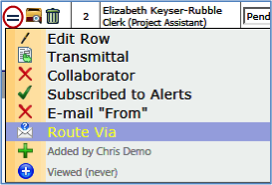
- Select the Route Via option.
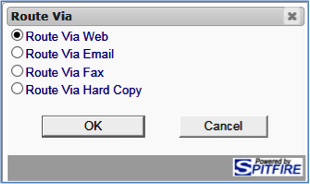
- Click OK. The corresponding icon will appear next to the routee’s name.
Exclusively for Spitfire Clients