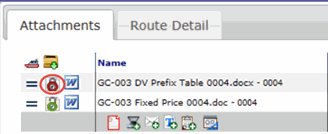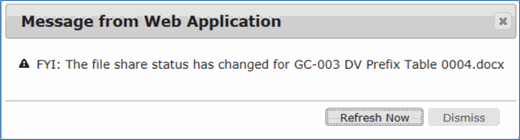As you may know, the color of the lock icon for each file indicates whether that file is
or checked out (being edited by someone else)![]()
If you open a document that has an attached file that is currently checked out, you would be able to see that:
However, we realize that sometimes a file may be checked in when you open the document, but be checked out by someone else while you are working on that document. Or conversely, the file might be checked out when you open the document and you want to know when it is checked back in
So, when the check-in/check-out status of an attached file changes, a pop-up message will appear on the document:
- Click the Refresh Now button to refresh your document (as if clicking the Save icon) and close the pop-up message.
- Click the Dismiss button to close the pop-up message while leaving your document alone.