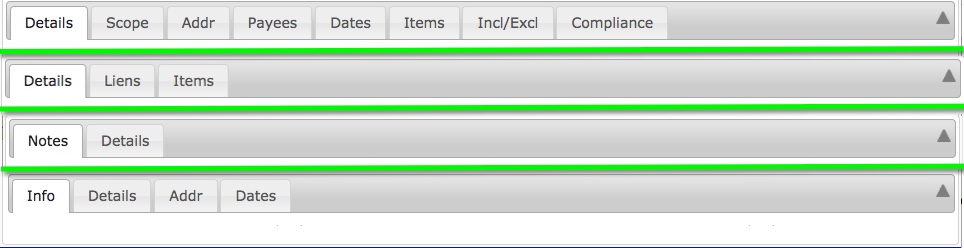The tabs appearing in the mid-section of a document window and the number of tabs in each document vary from Doc Type to Doc Type. The number of tabs and their contents are customizable.
Documents can have one or more of the following tabs in their mid-sections:
| Addr | Enter and view address information. |
| Attendees | Enter and edit information about attendees, workers, vendors, or other groups. |
| Attributes | List attributes or instructions pertaining to the document. |
| Compliance | List and detail your vendor’s compliance items. Compliance items can be configured for specific Doc Types by your System Administrator, and Compliance items can be required or optional. |
| Dates | Keep track of important dates for the document. Appropriate descriptions, which vary by Doc Type, are found in the drop-down list. |
| Details | View, enter, and edit information corresponding to the Doc Type. Fields in this tab can vary greatly and can include lookup fields, drop-down lists, and text fields. Sometimes the Details tab includes information that cannot be changed, often summarizing items for the document. Through configuration, the Details tab can also include the Rev Number drop-down. This field allows for revisions. |
| Revisions | Allows you to track changes throughout a document’s life cycle. By creating a second revision, you can change the data in your document and keep both versions for record keeping. |
| Incl/Excl | List inclusions and exclusions to the document or to list legal attachments or other clauses. |
| Items | This tab can have different columns depending on the Doc Type or it may display a folder tree. This tab always contains information itemized for the particular document. |
| Links | List documents of a certain Doc Type related to the document. |
| Message | Enter message text or other related information for the document. Note: By default text entered into the Message field will appear in the body of outgoing e-mail messages if the document is routed via e-mail. |
| Notes | Enter notes about the document. Up to three Note fields may available. |
| Project | Maintain special project attributes. This tab is only available for the Project Setup Doc Type. |
| RFQs | Generate RFQs from a Bid Package document, to route those RFQs, and track RFQ amounts and statuses. This tab is only available on the Bid Package Doc Type. |
Examples of four mid-section areas