If you have permission, you can edit a Contact’s Grid view information.
To make changes in Grid view:
- From the Project Dashboard, access the Team Contacts area.
- To the left of the Contact’s name, open the Contact Options menu.
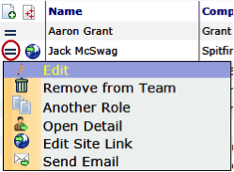
- Select Edit.
Seven columns will appear in edit mode.
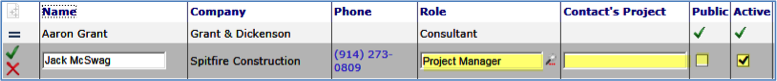
- Make the necessary changes/
- Accept the row and Save your changes.
To assign another role to a Team Contact:
- From the Project Dashboard, access the Team Contacts area.
- To the left of the Contact’s name, open the Contact Options menu.
- Select Another Role. A new edit row with the Contact’s name will appear.
- Enter or Look up a new role for the Contact.

- Accept the row and Save your changes.