Question:
There are times when we want a Change Item (CI) with revenue to never be included in the SOV workbook. If we uncheck the Bill checkbox on the CI, the revenue amount does not get included in other revenue totals, so we don’t want to do that. But if we do check the Bill checkbox, we keep being told that the Change Item is available each time we open the SOV workbook. What can we do?
Answer:
V2017 added a new icon for just such situations. Click the icon, which appears next to the SOV Line field on an expanded CI, to prevent the CI revenue from ever flowing to the SOV workbook.
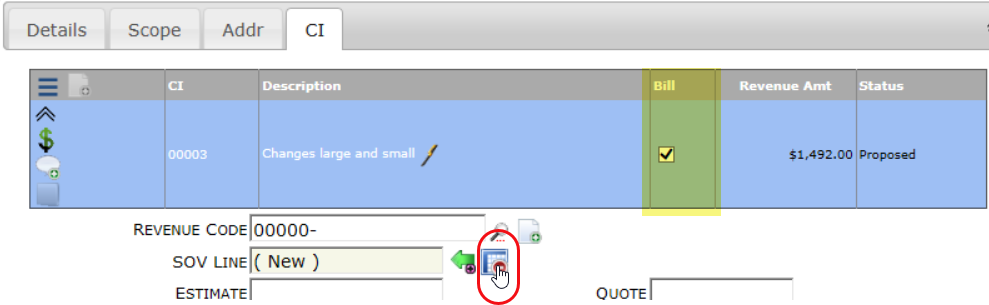
Note:
Because users may think that unchecking the Bill checkbox (highlighted above) is the way to prevent the CI revenue from flowing to the SOV workbook, you may want to relabel this checkbox to something like “Incl Rev”. What unchecking this checkbox actually means is that any revenue amount on the Change Item will be ignored and new revenue amounts will not be allowed.
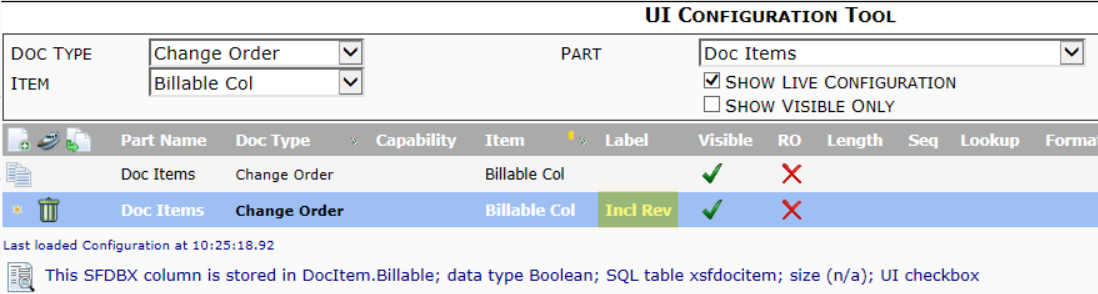
Keywords: stop Change Order in SOV, Pay Application; prevent revenue, block CI, block Change Item, exclude Change Item,