Scanned Timecards documents are created by Spitfire’s Batch Upload Tool and usually routed through automated routes to the person responsible for processing the timecards attached to the document.
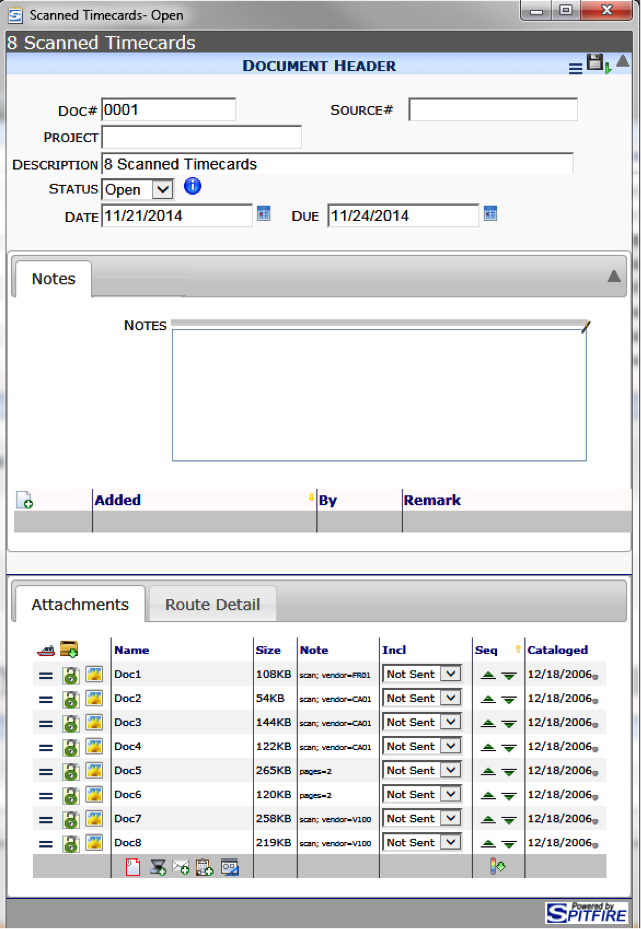
Dealing with Scanned Timecards
When a Scanned Timecards document appears in your Inbox, you can either open the document or open the Batch Viewer to process the images attached to the document.