When you select the Reference tool, the Reference and Global Reference lists appear.
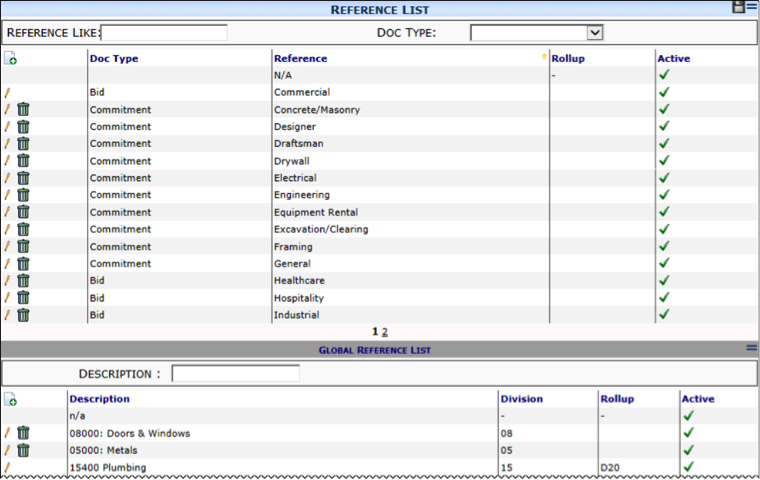
Columns
| Doc Type | The document type to which the reference can apply. If left blank, the reference will be available for all Doc Types. Note: If you want a Doc Type to exclude those references common to all Doc Types. use the ExcludeCommonChoices rule group (see KBA-01023). |
| Reference | The label for the reference. |
| Rollup | The name of the rollup, if the reference has one. Rollups can be used in custom reports. |
| Active | Whether or not the reference can be used and selected in sfPMS. |
Filters
| Reference Like | Type the first characters or use the wildcard (%) to find one or more specific References. |
| Doc Type | Select a Doc Type from the drop-down list. |
Global Reference Filter
| Description | Type the first characters or use a wildcard (%) to find one or more specific global references.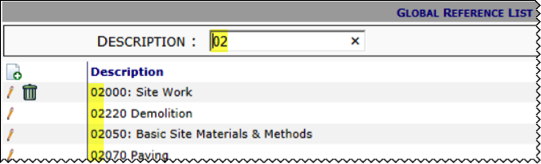 |