Did You Know?
You can configure Spitfire to advance or end your route when a document is changed to a particular status. One way to do this is through a workflow script. However, a (perhaps easier) way to set this up is through the RouteWhenStatus rule group.
While any status code can be entered as a rule, most of the time you’d want to use one of the following rules:
- Default – what Spitfire should do when the document is set to a Closed status.
- DefaultApproved – what Spitfire should do when the document is set to an Approved status.
- DefaultPending – what Spitfire should do when the document is set to a Pending status.
In the result value, you would indicate what exactly Spitfire should do once the document is closed/set to Pending/approved:
- Append to append a predefined route.
- CCRemaining to change the route status of all remaining routees to CC’d.
- CCToLast to change the route status of all but the last routee to CC’d.
- EndRoute to change the route status of all remaining routees to Responded/SentOn.
For example, let’s say that you want Commitments and Meeting Minutes to be removed from everyone’s Home Inbox (no matter how many people were left on the route) when the document is Closed. You would set up the rules as such:
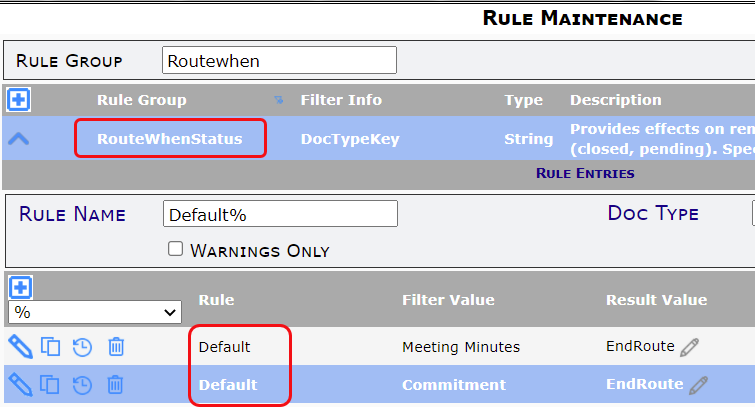
Or perhaps you want to end the route when a Change Order is approved. You would set that rule up as such:
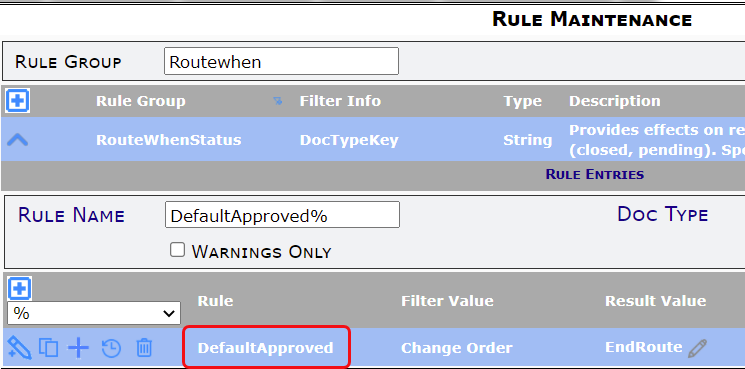
With EndRoute, because everyone’s route status is changed at the same time to Responded, no routee will see it appear in the Home Inbox by mistake.
We recommend EndRoutes for all Doc types where routing is listed but often not used or finished when the document is Closed, Approved or set to Pending. These rules help keep the number of documents “hanging out” at the Home Inbox, lower.
See KBA-01177 for more