Question:
I know that Spitfire roles determine permissions in the system. How can I know which roles I have been given?
Answer:
Every user, regardless of permissions, can see their own roles on their own Contact Details.
To open your own Contact Details:
- In Classic UI, click on your name at the upper right-hand corner, then select My Contact Details.
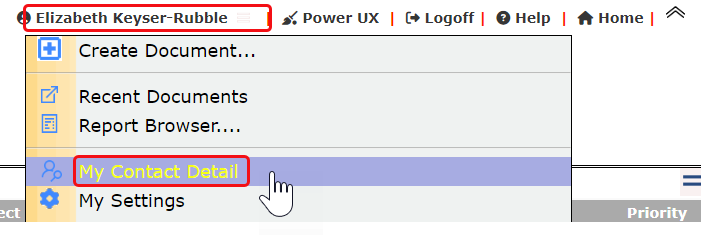
- In Power UX, click on your name on the left-hand panel, then select Contact Detail.
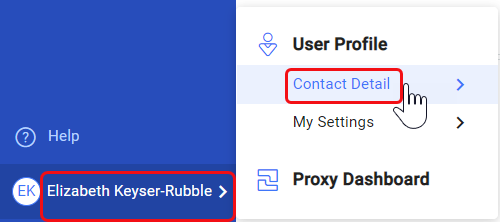
To see your roles:
- Go to the Member Of tab. It will list your roles. If a role is “As Assigned,” you can expand that role to see the projects on which you have that role.
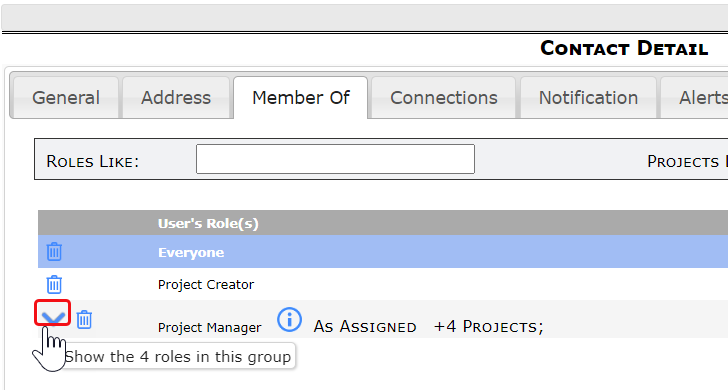
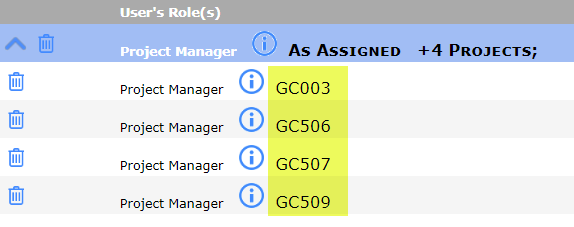
- You will not be able to click on the role name to see what capabilities and permissions that role bestows, unless you have access to the Role Maintenance tool on the System Admin Dashboard. (If you do not have that access, clicking on the role name serves as a shortcut to the Role Maintenance tool.)