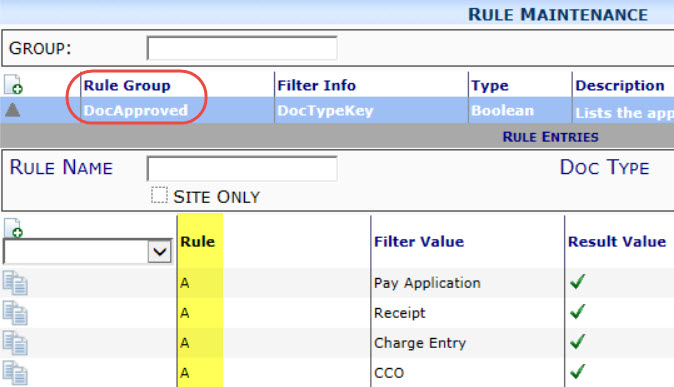Overview:
The various “Document Status” rule groups help the system understand the purpose of the status codes associated with each Doc type. The Document Status rule groups are DocApproved, DocPending, DocStatusIsClosed, DocStatusIsInCloudStorage, DocStatusIsInPlanRoom, EnableManualCloseAtStatus, PostExpensesAtStatus, PostRevenueAtStatus.
These rules are found in the Rules Maintenance tool on the System Admin Dashboard. Each rule in each rule group consists of a rule name, a filter value (which can be blank) and a result value.
Rule Names:
In all of these rule groups, each rule name corresponds to a DocStatus code (as defined in the Code Maintence tool). For example, if the code for Approved is A, then A is the rule that specifies that Approved is the status that sets the document to an approved state in the DocApproved rule group:
Filter Values:
The rules in these rule groups accept any Doc type (as defined in the Doc Types tool and appearing on the filter drop-down) as the filter value.
Result Values:
All rules in these rule groups are enabled and disabled through a checkbox in the result value, for example:
Rule Groups
DocApproved
Used to indicate which status means the document state is “approved.”
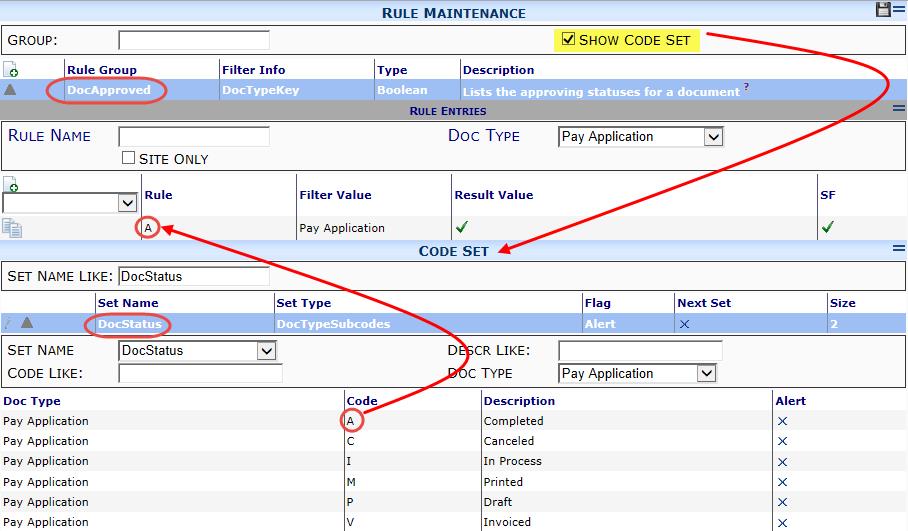
DocPending
Used to indicate which status means the document state is “pending” (generally read-only). Many associate the Committed status with the pending state.
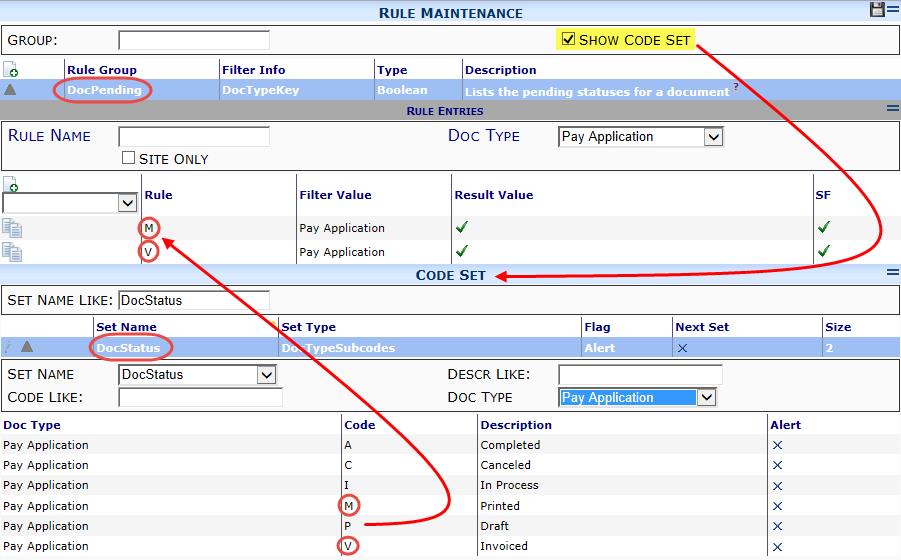
DocStatusIsClosed
Used to indicate which status means the document state is “closed.” If the document closed date is not already set, it will be set automatically.
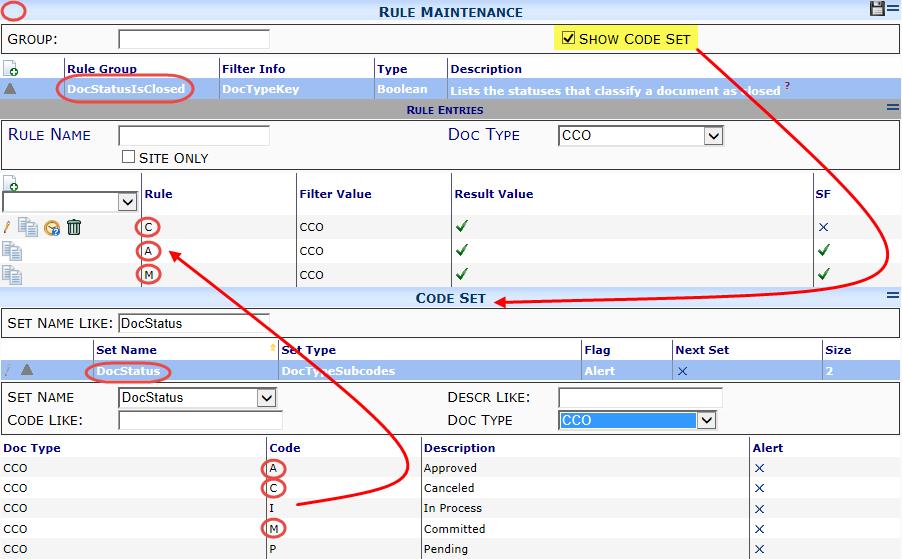
DocStatusIsInCloudStorage
Used to indicate which statuses mean the document attachments are visible in the cloud storage provider assigned to this project. The Doc type must also be enabled for cloud sync.
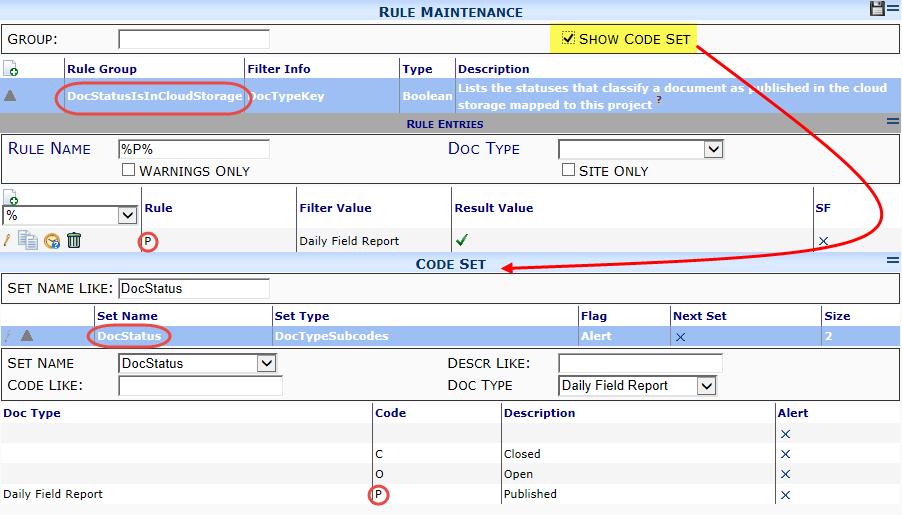
DocStatusIsInPlanRoom
Used to indicate which statuses mean the document is visible in the Plan Room. The Doc type must also be eligible for the Plan Room and the user must have access to the project Plan Room (or the project Plan Room must be public).

EnableManualCloseAtStatus
Used to indicate statuses that enable manual close. See KBA-01441.
PostExpensesAtStatus
Used to set the statuses that post expenses when selected. See KBA-01440.
PostRevenueAtStatus
Used to set the statuses that post revenue when selected. See KBA-01440.
The Document States
Spitfire allows you to define your own, unlimited, set of status codes and understands the significance of certain status codes using the DocApproved, DocPending and DocStatusIsClosed rules groups described above. No matter how many status codes you have, Spitfire understands them as placing the document into one of several states. In SQL, the Document State can be determined using dbo.v_DocState.
- New: regardless of status, the document has not yet been saved.
- Pending/Published (P): The status is enumerated in the DocPending rule group.
- Approved (A): The status is enumerated in the DocApproved rule group.
- Closed/Canceled (C): Closed date is not null, and status is not an approved status.
- In Process (I): none of the above.
Additional Comments:
Generally, a status with DocApproved will also have an entry for DocStatusIsClosed.
KBA-01442; Last updated: September 19, 2017 at 11:18 am;