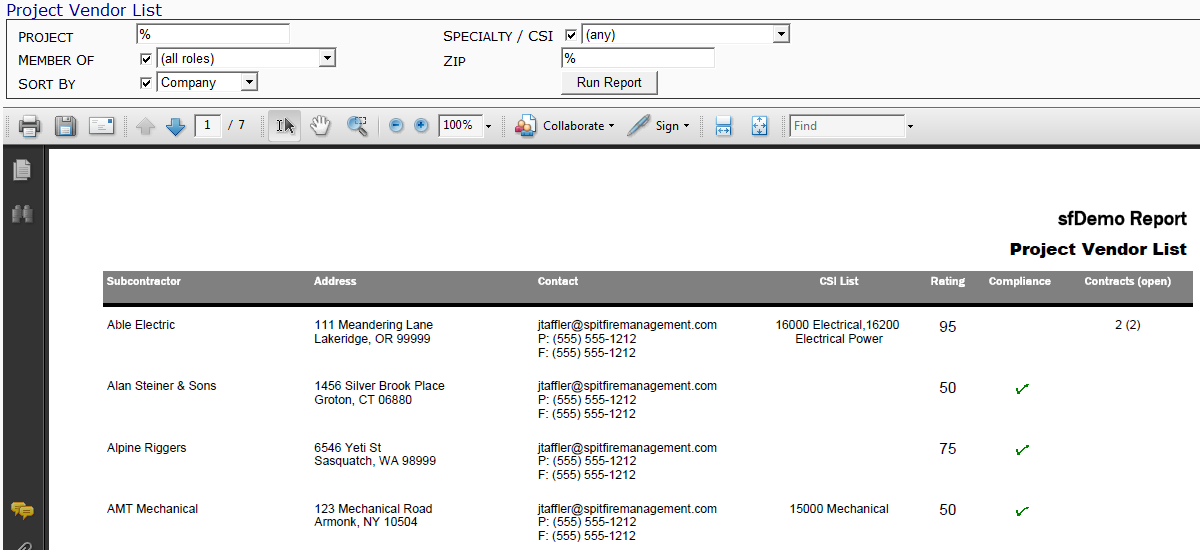This report lists vendor information.
Note: although the image above does not show the Output drop-down, you can select an output method (PDF/Excel/CSV) for this report.
Filters
- Project – the Project ID. You can look up or type a specific project ID, or use the % mask for multiple projects.
- Speciality / CSI – the CSI-related specialty associated with the vendor. You can select a specific specialty or keep the (any) default.
- Member Of – the role, given to vendors, by which to limit the report. You can select a specific role or keep the (all roles) default.
- Zip – the ZIP code of the vendor address. You can enter a specific ZIP code or use the % mask for multiple ZIP codes.
- Sort By – the column by which to sort the results. You can select Company, Rating (desc), or Specialty.
Columns
- Subcontractor – the vendor company.
- Address – the vendor address.
- Contact – a) the primary contact at the vendor company and b) the phone and fax number of the contact.
- CSI List – the CSI code(s) and description(s) given to the vendor through the Contact record in Company Detail view.
- Rating – the Rating given to the vendor on the Vendor document’s Details tab.
- Compliance – whether or not the vendor is in compliance.
- Contracts (open) – a) the number of Commitments for the vendor and b) how many of those Commitments are open.
Last updated: October 19, 2016 at 9:49 am;