Question:
Is there any easy way to see what roles have a particular capability? Is there a way to see what roles include a particular sub-role?
Answer:
Yes. Capability information has long been available through the Admin | User Capability Detail report. In addition, the Roles tool on the System Admin Dashboard includes a Has (capability) filter as well as an Included (sub-role) filter.
To use the report (if you have permission to access the Admin reports):
- Select Report Browser and then the Admin folder:
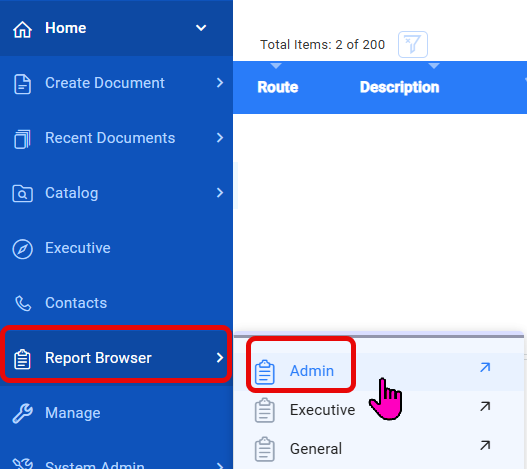
- Select the User Capability Detail report.
- Leave the User filter blank, then click on the One Capability filter to find the capability that you want. Capabilities are listed in alphabetical order within modules.
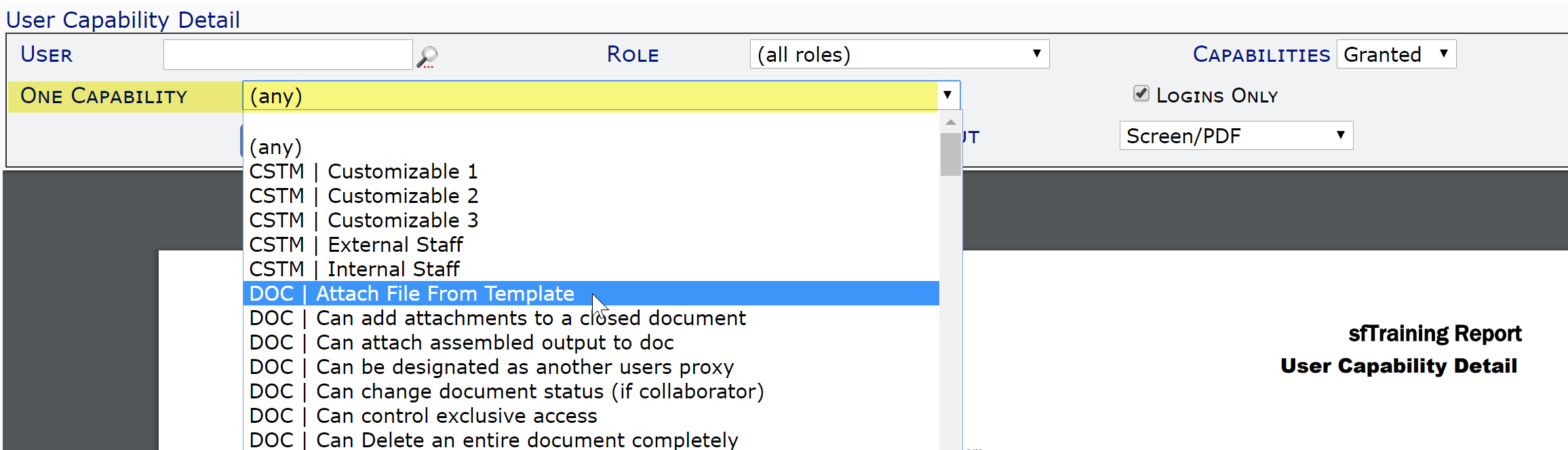
- Click the Run Report button to see which roles include that capability.
To use the Has filter on the Roles tool (if you have permission to access the System Admin Dashboard):
- Open the Roles tool then click in the Has filter.
- Select the capability you want. Capabilities are listed in alphabetical order but do not include the module, so are not grouped by module.
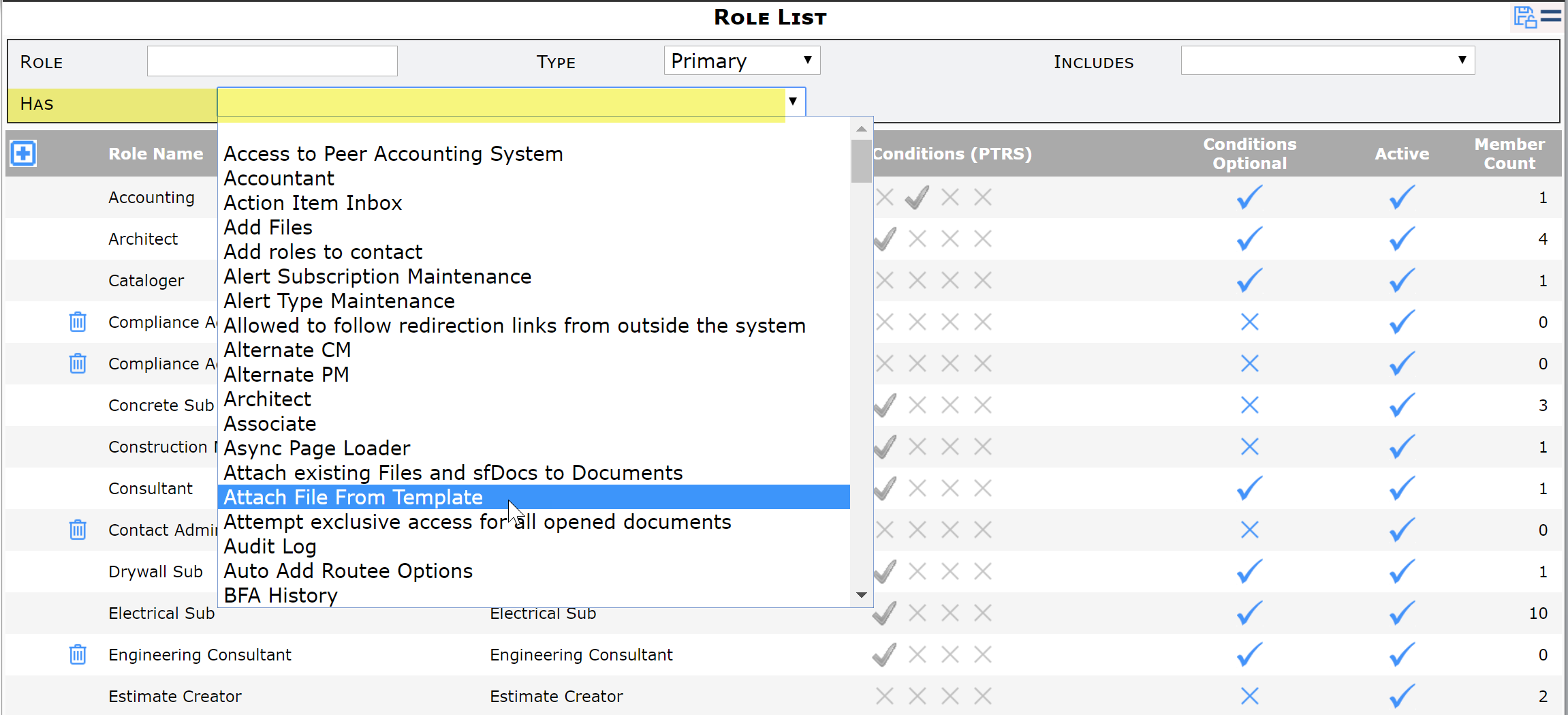
- The roles that include the selected capability will be listed.
To use the Includes filter on the Roles tool:
- At the Roles tool, click the Includes filter then select the sub-role you want. Sub-roles are those that appear on a role’s Included Roles tab.
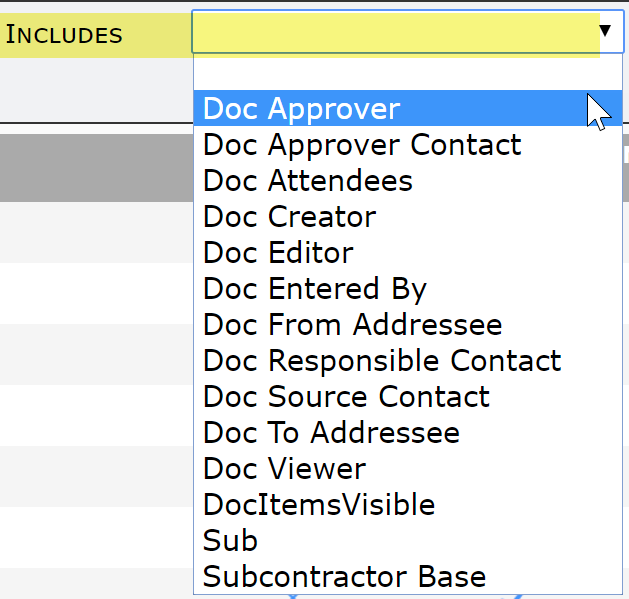
- The roles that include that sub-role will be listed.
KBA-01869; Last updated: July 16, 2025 at 8:35 am
