Question:
In the Classic UI, I would often use the Assembled Content option on the document Attachment’s tab to first view my assembled PDF and second attach it to my document so I could then download it and email it to myself. How can I do this in Power UX? I do not see the Assembled Content option.
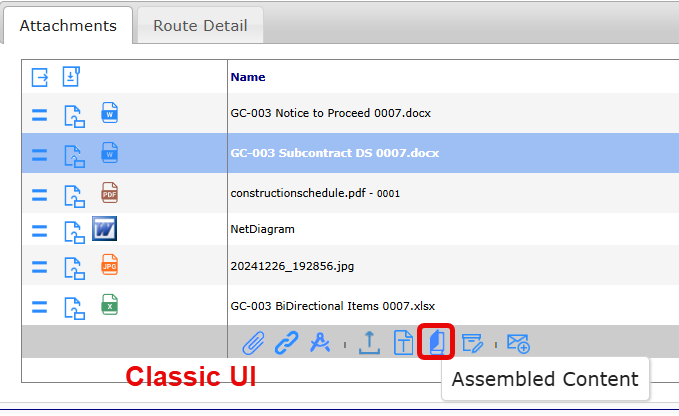
Answer:
The Assembled Content option in Classic UI has been replaced by a PDF Output option off the document’s options (burger) menu in Power UX.
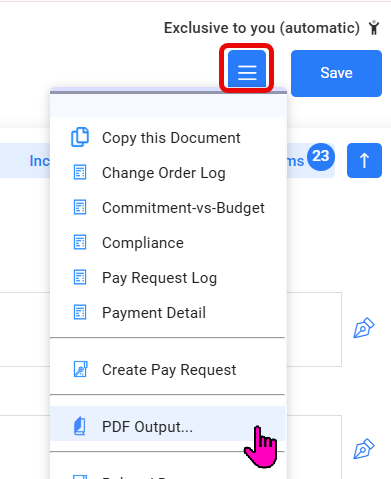
When you select PDF Output, the PDF of all your assembled attached files will appear. You can choose one of the following buttons:
- To Email the Assembled PDF to yourself.
- To Send On your route (equivalent to “thumbs up” on the document or Route Detail tab). Note that this button appears only if the document is at your route row.
- To Attach the Assembled PDF to the document.
- To Dismiss the window.
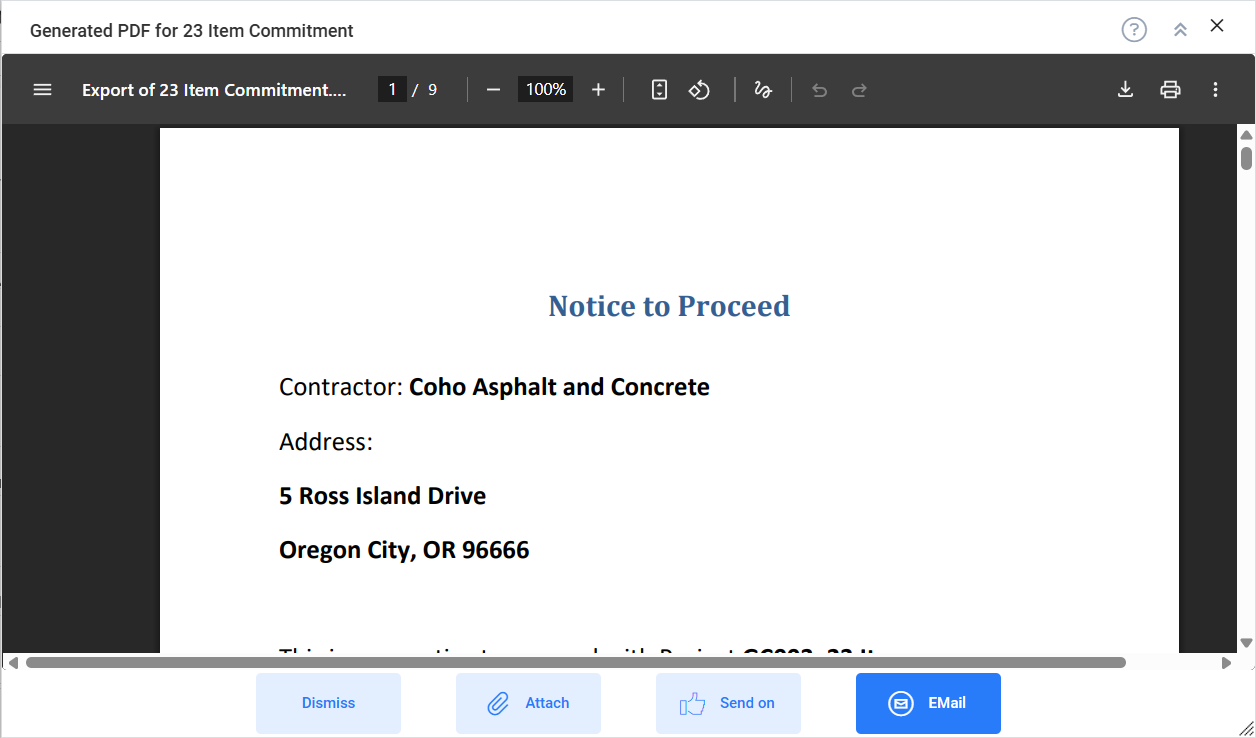
KBA-01877; Last updated: July 18, 2025 at 8:41 am
