There is automatic workflow for the Compliance Type. The commands in the automatic workflow tell sfPMS what to do whenever a Compliance requirement is out of compliance.
To create you own automatic workflow for a Compliance Type:
- Select System Admin | Compliance Types.
- Locate a specific Compliance Type and click View Compliance Mapping.
- When the screen refreshes click, Edit Workflow to open the text editor.
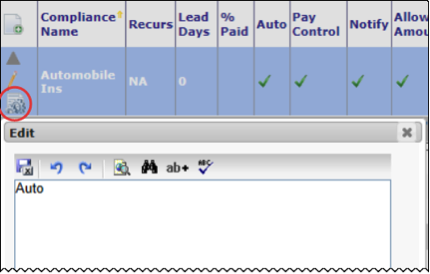
- If you want a different set of commands, delete the word “Auto” and type your new commands. The Auto workflow is described in KBA-01684
- Click Save.
- When the Edit Workflow window closes, click Save to the right of Compliance Types.
Note: The ATC: ROUTE AUTO command can be customized using the ComplianceNotificationText | WorkflowRouting rule. See KBA-01200.
