Note: Depending on the choices on the Setup worksheet, some of these columns may not be visible. In addition, they may not be reordered or renamed at your site.
Data Source
In the Data Source table below,
- WBS = Work-breakdown-structure. If your site is integrated, the WBS is stored in Microsoft Dynamics SL; otherwise, it is stored in sfPMS.
- SF = Spitfire Project Management System.
- Original = Last posted Original Budget. If your site is integrated, the budget is stored in Microsoft Dynamics SL; otherwise, it is stored in Spitfire.
- EAC = Last posted EAC Budget. If your site is integrated, the budget is stored in Microsoft Dynamics SL; otherwise, it is stored in Spitfire.
- FAC = Last posted FAC Budget. If your site is integrated, the budget is stored in Microsoft Dynamics SL; otherwise, it is stored in Spitfire.
- Calc = Calculations on Data worksheet.
- User = User input.
- MSDSL = Actuals from Microsoft Dynamics SL (available for integrated sites only).
- Project Charge Entry = non-integrated sites only
|
Data Source |
||||
| Description | Integrated | Non-integrated | Notes | |
| Row Setup | Cost Codes | WBS | WBS | Cost Code ID |
| Description | WBS | WBS | Cost Code Description | |
| Category | WBS | WBS | Account Category (Labor, Material, etc.) | |
| Billing Code | SF | SF | Billing Code | |
| Costing Method | SF | SF | By Cost Code (CP=Cost Plus, FP=Fixed Price, UP=Unit Price) | |
| Unit of Measure | WBS | WBS | LF=literal feet, SF=square feet, CY=cubic yards, HR=hours, etc. | |
| Projected | SF | SF | Election to use formulas to project FAC. | |
| Threshold | SF | SF | Minimum recorded costs to use formulas to project FAC | |
| Revenue | Original Revenue Budget | Original | Original | Project or Cost Code Revenue amount |
| Posted CO Revenue | SF | SF | Posted Project Change Order Revenue amount | |
| Current Revenue Budget | Calc | Calc | Budgeted Revenue + PCO Revenue Revision | |
| Un-posted CO Revenue | SF | SF | Un-posted PCO Revenue amount | |
| Projected Revenue Budget | Calc | Calc | Revised Revenue + Pending PCO Revenue | |
| Actual Revenue | MSDSL | Project or Cost Code Revenue billed to date | ||
| Budget | Original EAC | Original | Original | Initial anticipated Cost |
| Non-CO EAC Revisions | Calc | Calc | Current Revenue – (Original Revenue + Approved CO Revenue) | |
| Posted CO EAC Revisions | SF | SF | Recorded and Posted Change Orders | |
| CO Expense Risk | SF | SF | Expense amount from Change orders that have had expenses posted, but which have *not* had the corresponding revenue posted | |
| Current EAC | EAC | EAC | Original Budget + Non-CO EAC Revisions + Approved CO EAC Revisions | |
| Pending COs EAC Revisions | SF | SF | COs with Verbal OK but not recorded in Microsoft Dynamics SL | |
| Potential Exposure | SF | SF | Sum of pending Commitments * the probability factor entered for each. | |
| EAC + Pending | Calc | Calc | EAC + Pending CO | |
| Manual EAC Change Type | User | User | User input (A or R) | |
| Manual EAC Change Amount | User | User | User input amount | |
| Original Change Results | Calc | Calc | Result of manual changes made to the Original amount. This column appears only if revisions will post to Original when approved. | |
| EAC Change Results | Calc | Calc | Result of manual changes made to the Current EAC amount. This column appears only if revisions will post to Current EAC when approved. | |
| Original Units | Original | Original | Initial anticipated Units | |
| Revision Units | EAC | EAC | Changes to Initial anticipated Units | |
| EAC Units | Calc | Calc | Original Units + Revision Units | |
| Manual EAC Change Units | User | User | User Input | |
| Original Unit Change Results | Calc | Calc | Result of manual changes made to the Original Units. This column appears only if revisions will post to Original when approved and if the Data worksheet includes units. | |
| EAC Units Change Results | Calc | Calc | Result of manual changes made to the EAC Units. This column appears only if revisions will post to Current EAC when approved and if the Data worksheet includes units. | |
| Composite Rate | Calc | Calc | EAC / EAC Units | |
| EAC Cost / Unit | Calc | Calc | Current Budget / EAC Units | |
| EAC Hours / Unit | Calc | Calc | Sum of Labor Account Codes / Cost Code Units | |
| EAC Units / Hour | Calc | Calc | Cost Code Units / Sum of Labor Account Codes | |
| Actuals | Vendor | SF | SF | Vendor responsible for Commitment item |
| Original Commitment | SF | SF | Approved Commitments | |
| Approved CCO | SF | SF | Approved Commitment Change Orders | |
| Current Commitment | SF | SF | Approved Commitments + Approved Commitment Change Orders | |
| Pending Commitments | SF | SF | Sum of Commitment and Commitment Change Orders with a Pending status | |
| Approved Pay Request Total | SF | SF | Sum of Approved Pay Requests | |
| Approved Pay Request Retention | SF | SF | Sum of the Retention amount for Approved Pay Requests | |
| Approved Pay Request Net Pay | SF | SF | Approved Pay Request Total – Approved Pay Request Retention | |
| Pending Pay Request Total | SF | SF | Submitted but unapproved Pay Amount total | |
| Pending Pay Retention | SF | SF | Submitted but unapproved Pay Amount Retention total | |
| Remaining Commitment to Pay | SF | SF | Pre-process during data gathering to better reflect the total exposure based on a) status “closed” with or without remaining amounts, b) budget to actual, c) actual to pay request, d) actual to paid request. Notes: -If the Commitment is completed, then the remaining amount for the Commitment is zero. -If any Pay Request is marked final, then the remaining amount for this Commitment is zero. -Otherwise, the current contract amount on each Item is compared to the amount paid on each Item. Overpayments are ignored and the sum is the remaining pay amount for the Commitment. |
|
| Work Order Open | SF | SF | Sum of expense amounts on Field Work Order documents that have not yet been approved (i.e., Signoff date is empty) | |
| Work Order Closed | SF | SF | Sum of expense amounts on Field Work Order documents that have been approved (i.e., Signoff date contains a value) | |
| Work Order Open Units | SF | SF | Sum of quantity on Field Work Order documents that have not yet been approved (i.e., Signoff date is empty) | |
| Work Order Closed Units | SF | SF | Sum of quantity on Field Work Order documents that have been approved (i.e., Signoff date contains a value) | |
| Actual Cost to Date | MSDSL | Project Charge Entry | Actual cost posted to date | |
| Direct Charges | Non-integrated: Sum of expense amounts on Charge Entry documents, regardless of status. Integrated with Microsoft DSL: Field remains zero because direct charges are counted along with all other actuals. |
|||
| Committed Cost to Date | MSDSL | Project Charge Entry | Actual committed cost posted to date | |
| Actual + Committed Cost | Calc | Calc | Actual Cost to Date + Committed Cost to Date (unless Committed amount less Remaining-to-Pay is greater than zero, then Actual is added to Committed minus Remaining-To-Pay) | |
| Actual Prior Year | MSDSL | Actual expenses posted during the prior fiscal year | ||
| Actual Prior Period | MSDSL | Actual expenses posted during the prior fiscal period (normally last month) | ||
| Actual Current Year | MSDSL | Actual expenses posted during the current fiscal year | ||
| Actual Current Period | MSDSL | Actual expenses posted during the current fiscal period (normally this month) | ||
| Actual Units | MSDSL | Project Charge Entry | Integrated: Cost Code = Production Units; Account Category = Operational Units | |
| Declared Units | User | User | User input | |
| Actual Units Prior Year | MSDSL | Actual units posted during the prior fiscal year | ||
| Actual Units Prior Period | MSDSL | Actual units posted during the prior fiscal period (normally last month) | ||
| Actual Units Current Year | MSDSL | Actual units posted during the current fiscal year | ||
| Actual Units Current Period | MSDSL | Actual units posted during the current fiscal period (normally this month) | ||
| Actual Cost / Unit | Calc | Calc | Actual Cost to Date / Actual Units | |
| Actual Hours / Unit | Calc | Calc | Sum of Labor Account Codes cost / Cost Code Units | |
| Actual Units / Hour | Calc | Calc | Cost Code Units / Sum of Labor Account Codes cost | |
| Performance Factor | Calc | Calc | Actual Hours / Budget Hours | |
| % of EAC Spent | Calc | Calc | Actual + Committed / EAC | |
| % Complete | Calc | Calc | ||
| % Complete Units | Calc | Calc | Actual Units / EAC Units | |
| Declared % Complete | User | User | User input | |
| Earned Value | Calc | Calc | Using the Cost Code % Complete, Cost Code Current Budget and Total Earned Value, computed by Cost Code | |
| Margin Amount | Calc | Calc | Current revenue – maximum amount in Current EAC, Actual + Committed or Actual Costs | |
| Margin % | Calc | Calc | Margin Amount / Current revenue | |
| Forecast | Forecasting Formulas are proprietary and vary based on the Cost Code’s Cost Method. For more information on these calculations, view the base formula on the status bar of the BFA while using the Forecast Data Entry form (see screen shot below table) or the “Form Columns” page in the Focus on Forecast and Analysis guide. For more information on Costing Methods, see the following Costing Method table. | |||
| Calculated FAC | Calc | Calc | System-generated Forecast calculation based on costing method | |
| Calculated FAC Units | Calc | Calc | System-generated Forecast calculation based on costing method | |
| FAC Gain/Loss Amounts | Calc | Calc | System-generated Forecast calculation based on costing method | |
| FAC Gain/Loss Units | Calc | Calc | System-generated Forecast calculation based on costing method | |
| Last Posted Forecast Revenue | FAC | FAC | Posted Forecast Revenue from prior Forecast | |
| Working Forecast Revenue | User | User | The Current Revenue budget or a user entered amount | |
| Last Posted FTC | Calc | Calc | Working FTC from prior posted Forecast | |
| Working FTC | Calc | Calc | Calculation based on Costing Method OR user input | |
| Last Posted FAC | Calc | Calc | Working FAC from prior posted Forecast | |
| Working FAC | Calc | Calc | Calculation based on Costing Method OR manual override | |
| Working Units | Calc | Calc | Calculation based on Costing Method OR manual override | |
| Working Cost/ Unit | Calc | Calc | Working FAC / Working Units OR manual override | |
| Working Hour/ Unit | Calc | Calc | Sum of Labor Account Codes Working FAC / Working FAC Cost Code Units OR manual override | |
| Working Units /Hour | Calc | Calc | Working FAC Cost Code Units / Sum of Labor Account Codes Working FAC OR manual override | |
| Working Performance Factor | Calc | Calc | Working FAC Hours / Budget Hours OR manual override | |
| Last Posted FAC Units | FAC | FAC | Forecast Units from prior posted Forecast | |
| Last Posted % Complete | Calc | Calc | Working % Complete from prior posted Forecast | |
| Working % Complete | Calc | Calc | Calculation based on Costing Method & user input | |
| Working Gain/Loss | Calc | Calc | Calculation based on Costing Method & user input OR manual override | |
| Working Gain/Loss % | Calc | Calc | Calculation Row / Project total Gain/Loss | |
| Working Gain/Loss Units | Calc | Calc | Calculation based on Costing Method & user input | |
| Notes | User | User | User entered notes | |
| Tracking Notes | SF | SF | Information about who made a change when in the BFA workbook | |
| Date of Last Posting | MSDSL | The most recent transaction date of the sum amount | ||
| User-defined | User Calc Field 1 though 10 | User | User | User-defined columns |
| User Save Text 1 and 2 | User | User | User-defined columns | |
| User Save Amount 1, 2 and 3 | User | User | User-defined columns | |
Forecast formulas are displayed in Forecast mode when you use the Forecast Data Entry window.
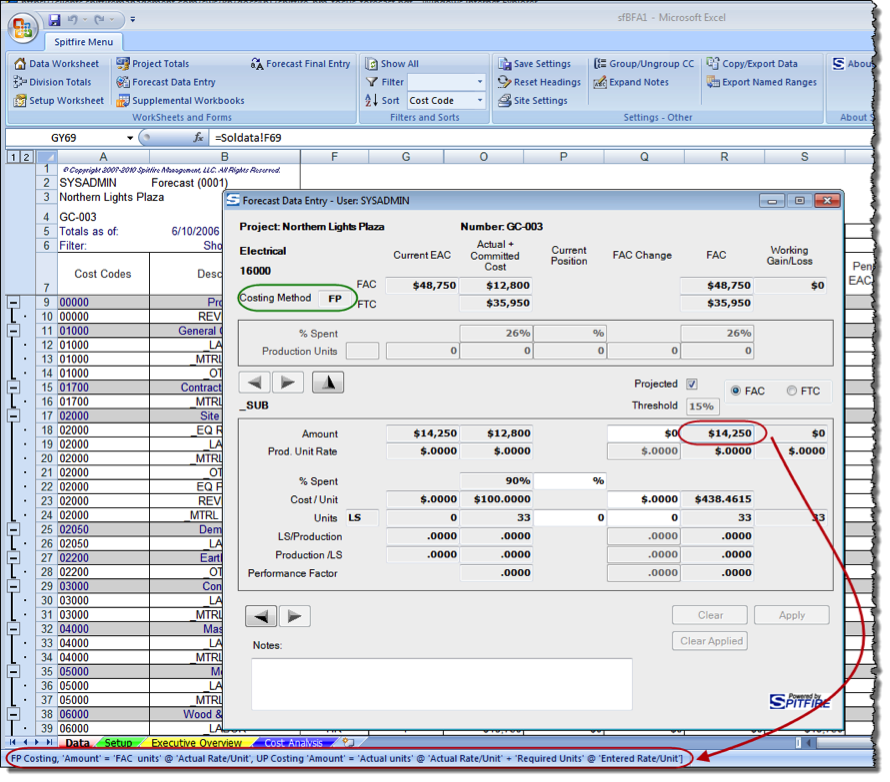
Costing Methods
| Costing Methods | Calc at Cost Code level |
Calc at Account Categories |
|
| Integrated | Non- Integrated | ||
| Cost Plus – CP | Sum of the Account Categories | The greater of Current Budget or Actual + Committed | The greater of Current Budget or Current Commitment |
| Fixed Price – FP | Sum of the Account Categories | If Projected:
– At or above Threshold — User Input (if it exist) — Or Current Budget / Actual + Committed. – Otherwise the greater of Current Budget or Actual + Committed.
If not Projected: – The greater of Current Budget or Actual + Committed – Or the User Input (if it exists) |
If Projected:
– At or above Threshold — User Input (if it exist) — Or Current Budget / Current Commitment. – Otherwise the greater of Current Budget or Current Commitment
If not Projected: – The greater of Current Budget or Current Commitment – Or the User Input (if it exists) |
| Unit Pricing – UP | Sum of the Account Categories | If Projected:
– At or above Threshold — User Input (if it exists) — Or Current Budget / Actual + Committed – Otherwise the greater of Current Budget or Actual + Committed providing the Actual Units are less than the EAC units. – Otherwise the amount is factored by the overrun or user input of units
If not Projected: – The greater of Current Budget – or Actual + Committed – or the User Input (if it exists) |
If Projected:
– At or above Threshold — User Input (if it exist) — Or Current Budget / Current Commitment – Otherwise the greater of Current Budget – Or Current Commitment
If not Projected: – The greater of Current Budget – Or Current Commitment – Or the User Input (if it exists) |