You can see which settings are in use by selecting About Spitfire from the Spitfire menu in the BFA workbook.
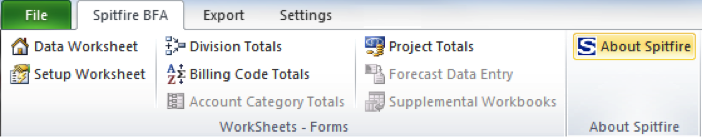
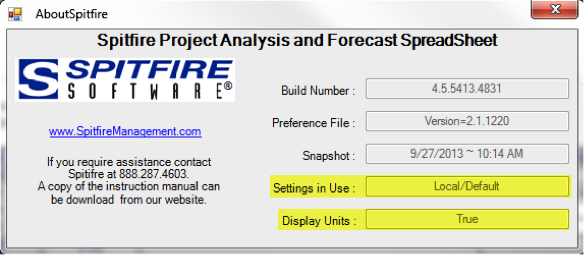
Note: The ability to see revenue columns/data requires proper permission through the LIST | Revenue Transactions role capability. Without that, you are locked out of revenue data.
Settings in Use can be one of the following eight choices:
- Default: Settings shipped by Spitfire.
- Default/Rev Lock: Settings shipped by Spitfire, but you cannot see revenue data.
- Site: Settings are set up during implementation.
- Site/Rev Lock: Settings are set up during implementation, but you cannot see revenue data.
- Local/Default: Local changes overriding the settings shipped by Spitfire.
- Local/Site: Local changes overriding the global implementation settings.
- Local/Default/Rev Lock: Local changes overriding the settings shipped by Spitfire, but you cannot see revenue data.
- Local/Site/Rev Lock: Local changes overriding the global implementation settings, but you cannot see revenue data.
Display Units can be one of the following:
- True: unit-based columns appear
- False: unit-based columns do not appear