You set your BFA preferences on the Setup worksheet.
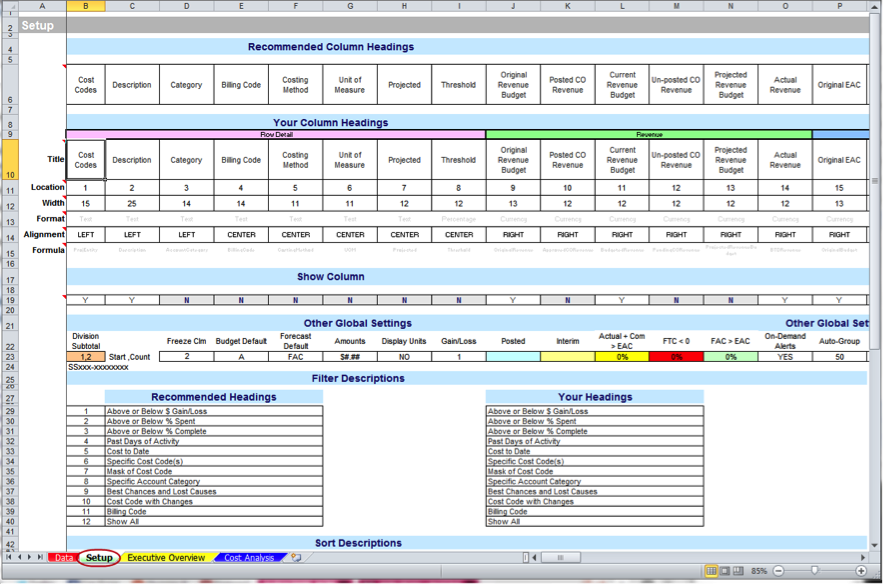
The primary function of the Setup worksheet is to configure the Data worksheet of the BFA workbook to present the available data according to your preferences. You can configure each of the four modes of the BFA workbook (Initial Budget, Budget, Forecast, and Analysis) independently. Your settings are stored on your local workstation (referred to as local settings) for your Login ID. Once you’ve saved your Budget settings, they will be applied each time you open the BFA workbook in Budget mode. Once you’ve saved your Forecast settings, they will be applied each time you open the BFA workbook in Forecast mode. The same is true for Project Analysis.
Note: You must have PART | Can Customize BFA Settings (R) role capability in order to save your local settings.
However, Global settings impact all modes and are not mode-specific. Spitfire permits companies to establish global settings, referred to as site settings. This is usually done during the company’s implementation. Site settings replace the Spitfire default settings during the load process. Furthermore, Company policy may limit the ability to save local settings. Local settings, if they exist, are applied last.
Note: Only users who have PART | Can Customize BFA Settings (RS) role capability can save site settings.