Question:
When we start Commitments/Subcontracts, we know how many days we expect the work to take. Can Spitfire calculate the Finish date or required Start date with this information?
Answer:
Yes. A Days column is available for the Dates tab (on any Doc type with a Dates tab). This column works with the Start and Finish dates so that when one of the fields is changed, the remaining fields are updated.
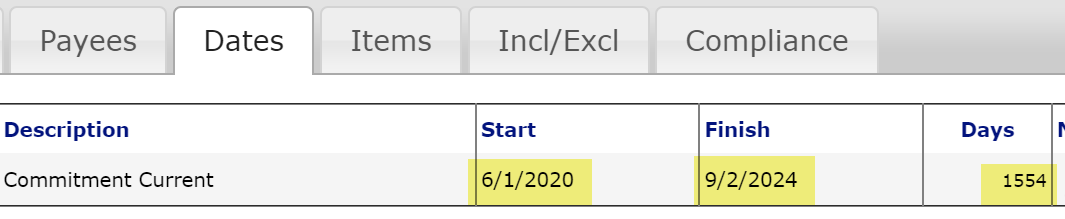
How It Works:
- The row must have either a Start date or a Finish date in order for the Days field to allow input.
- If both a Start date and a Finish date are entered, the Days field calculates the number of days between the two.
- If the Start date is entered and a positive number is entered in the Days field, the Finish date is calculated. (For example, 10/1/2023 and 20 gives a Finish date of 10/21/2023.)
- If the Finish date is entered and a negative number is entered in the Days field, the Start date is calculated. (For example, 9/30/2024 and -25 gives a Start date of 9/05/2024.)
- You may need to save before you see the calculated dates.
Configuration:
This field is visible, by default. It can be hidden or made visible again through the UI Configuration tool on the System Admin Dashboard.
