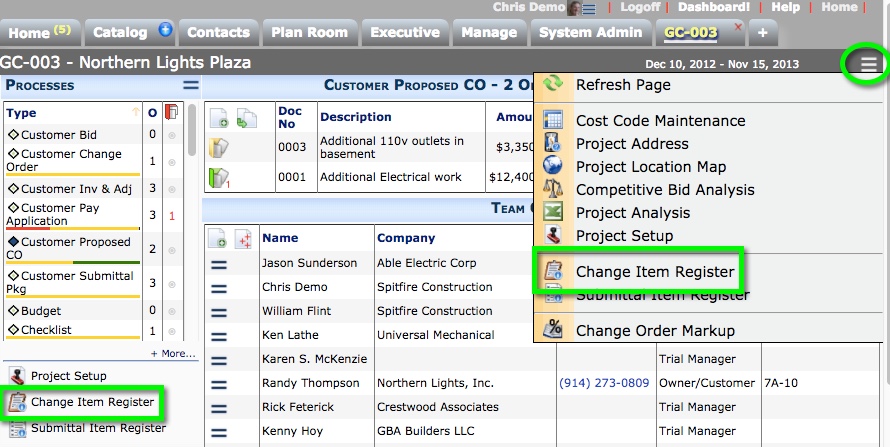The Change Item Register is the master list of all Change Items for a project. You can open the Change Item Register after adding at least one Item to a Customer Proposed CO or a Customer Change Order.
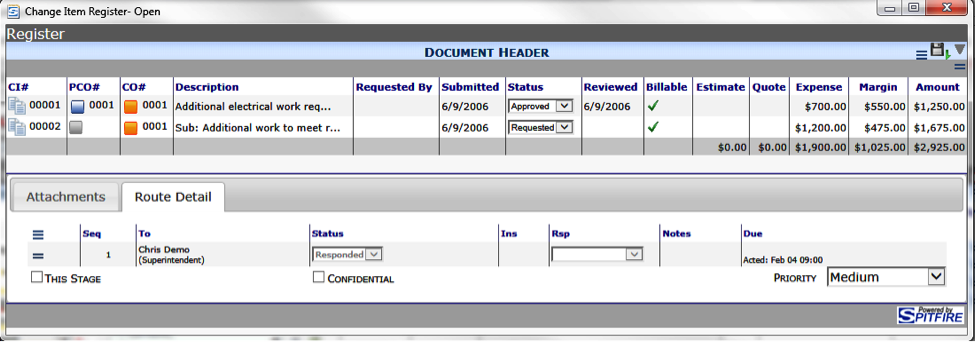
When you click the square icon in the PCO# and/or CO# columns, the corresponding Customer Proposed CO or Customer Change Order will open.
To open the Change Item Register:
- From the Project Dashboard, select Change Item Register from the left-hand side of the page or from the Actions menu, select Change Item Register.