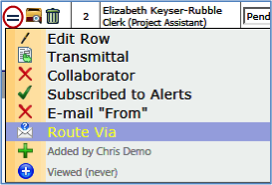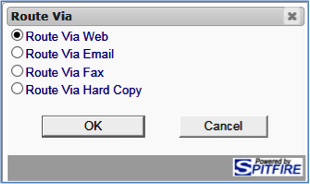To change a routee’s Route Via method:
Categories:
Tags: Routing
Related Post
Accessing Contact Details: Change Password, Unlink Identity, Change Notifications, Establish ProxyAccessing Contact Details: Change Password, Unlink Identity, Change Notifications, Establish Proxy
While certain users will have access to Contact and Company Detail information on the Contacts Dashboard, other users have read or full access to Contact Details from outside the Contacts
General Document CapabilitiesGeneral Document Capabilities
The user’s ability to access documents is affected by the user’s access rights to projects. If the user does not have access to a project, that that user will not
Dashboard PartsDashboard Parts
A Part is a section of the dashboard. On the Home Dashboard, three parts are displayed: – Inbox – Project List – Watchdog Alerts Part Views A Part can be