This report lists the the units and amounts on Commitments and what has been paid to date vs. what is outstanding.
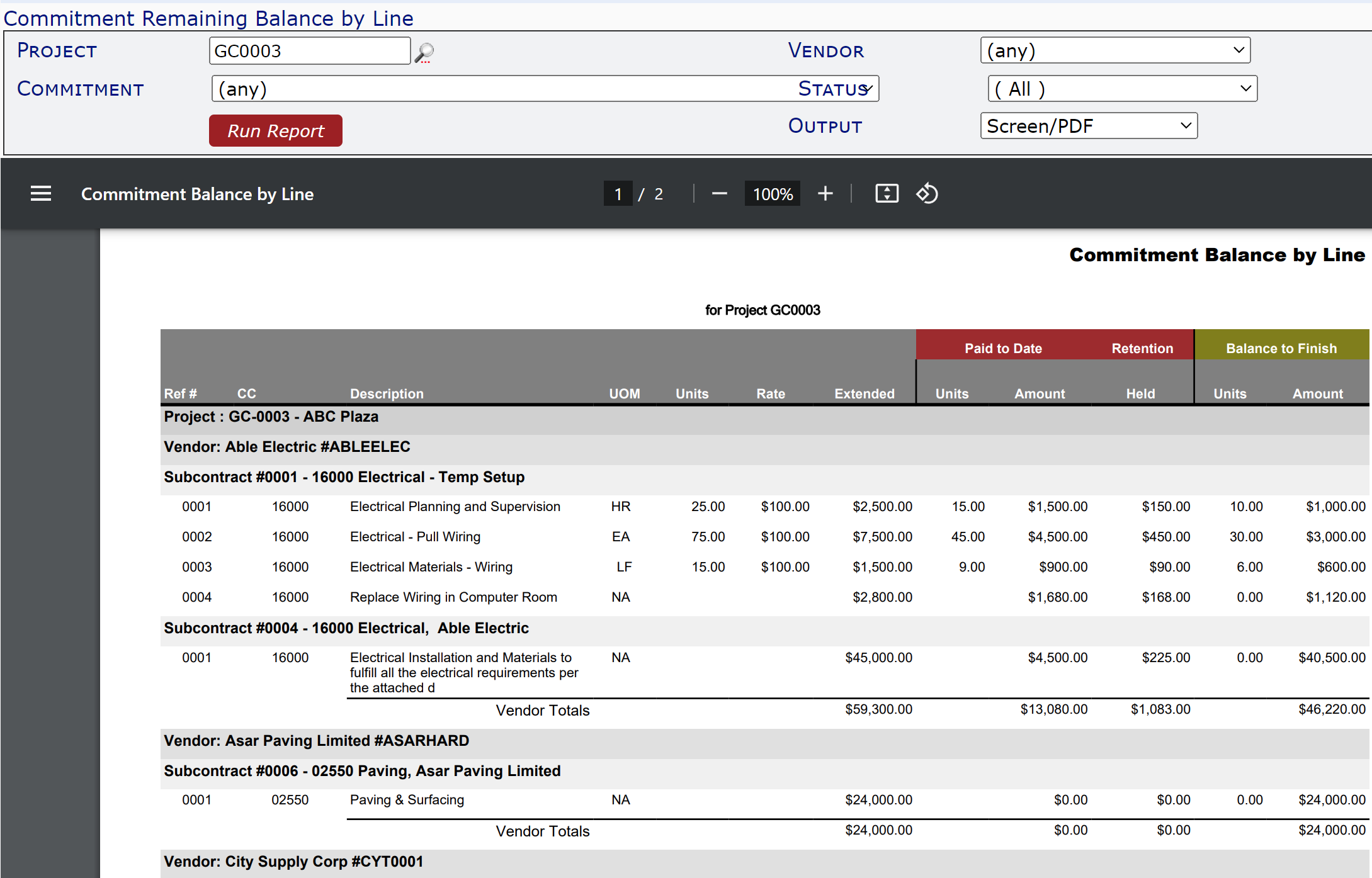
Filters
- Project – the Project ID. You can look up or type a specific project, or use the % mask for multiple projects.
- Vendor – the vendor on the Commitment. You can select a specific vendor or keep the (any) default to mean all vendors.
- Commitment – a specific Commitment. You can select a Commitment or keep the (any) default to mean all Commitments.
- Status – the status of the Commitment. You can select a specific status or keep the (any) default to mean all statuses.
- Output – where you want the report data. You can select Excel or Raw CSV or keep the Screen/PDF default.
Columns
- Ref # – a) the Project ID and b) the Vendor and c) the Commitment Doc number and d) the Item number on the Commitment.
- CC – the Cost Code.
- Description – the Item description.
- UOM – the unit of measure for the Item.
- Units– the number of Units (quantity) for the Item.
- Rate – the rate for the Item.
- Extended – either the total of Units x Rate or the total amount if no units were included for the Item.
- Paid to Date Units – The number of Units for the Item on approved Pay Requests.
- Paid to Date Amount – the amount for the Item on approved Pay Requests.
- [V23+] Retention Held – the amount of retention held for the Item.
- Balance to Finish Units – the Units minus the Paid-to-Date Units for the Item.
- Balance to Finish Amount– The Extended amount minus the Paid-to-Date amount for the Item.
Last updated: January 26, 2024 at 11:03 am;