Question:
We have a Commitment document that says it has a “vendor issue” on the Pay Status field. I thought the Pay Status field indicates compliance issues, but all compliance items on the document are in compliance. So where is the problem?
Answer:
Compliance is tracked on both the Commitment and Vendor levels. If the Pay Status message indicates a “vendor issue,” it means that the compliance issue is on the corresponding Vendor document, not the Commitment document.
Note: if there are compliance issues on both the Commitment document and the corresponding Vendor document, the Pay Status message will indicate both, for example:
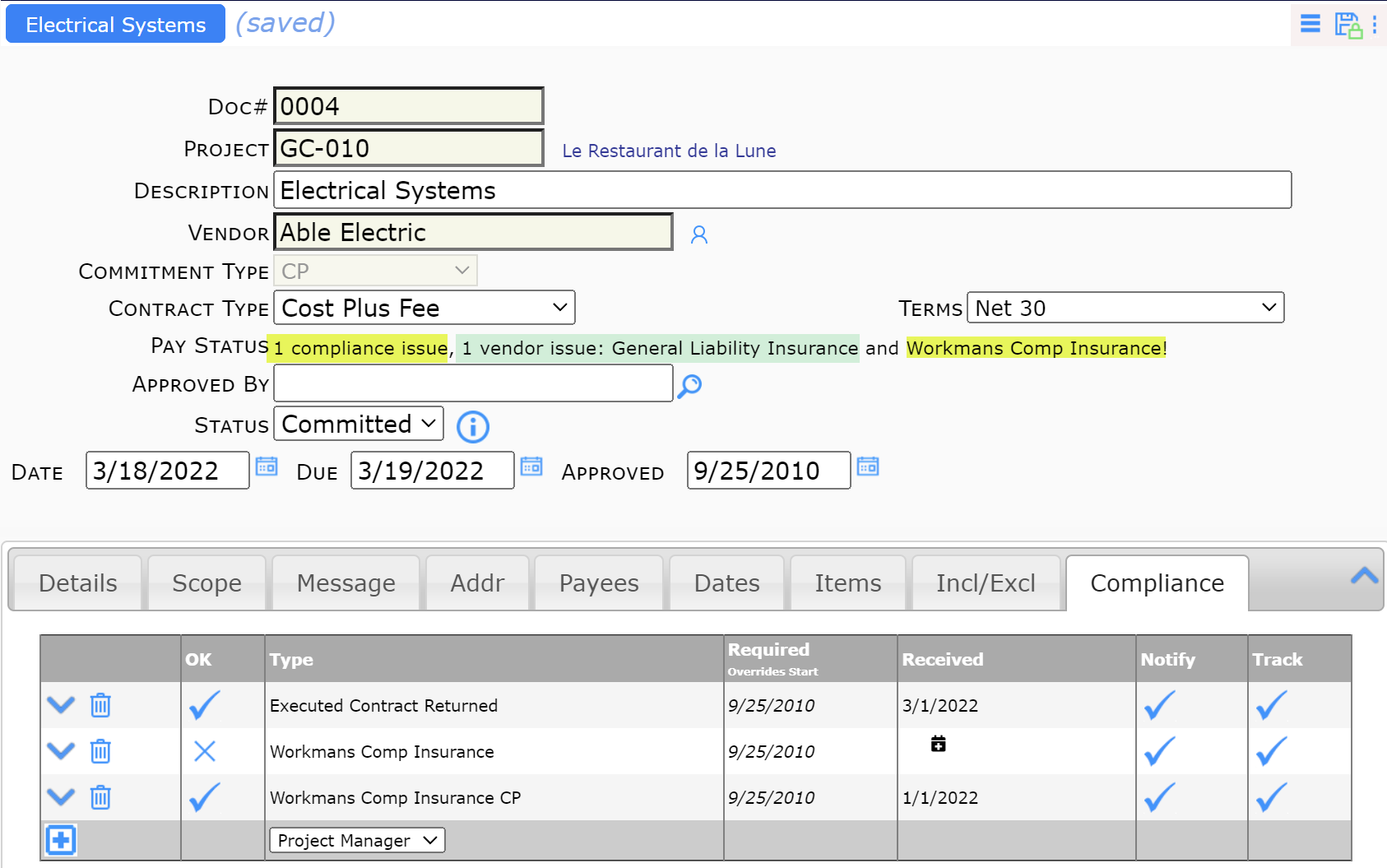
To open and change the Vendor document:
- From the Commitment’s drop-down menu, select the vendor to open the vendor’s Contact Detail window. For example:
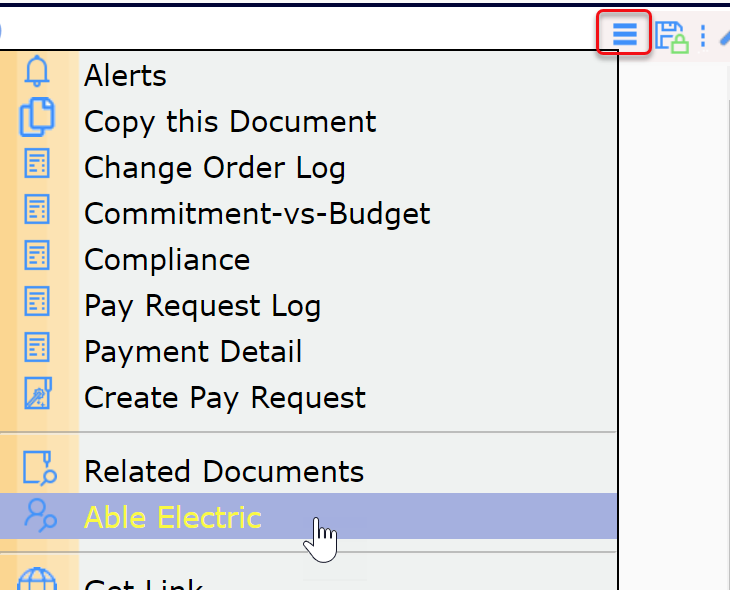
- At the Contact Detail’s General tab, click the icon next to the Type: Vendor field to open the Vendor document:
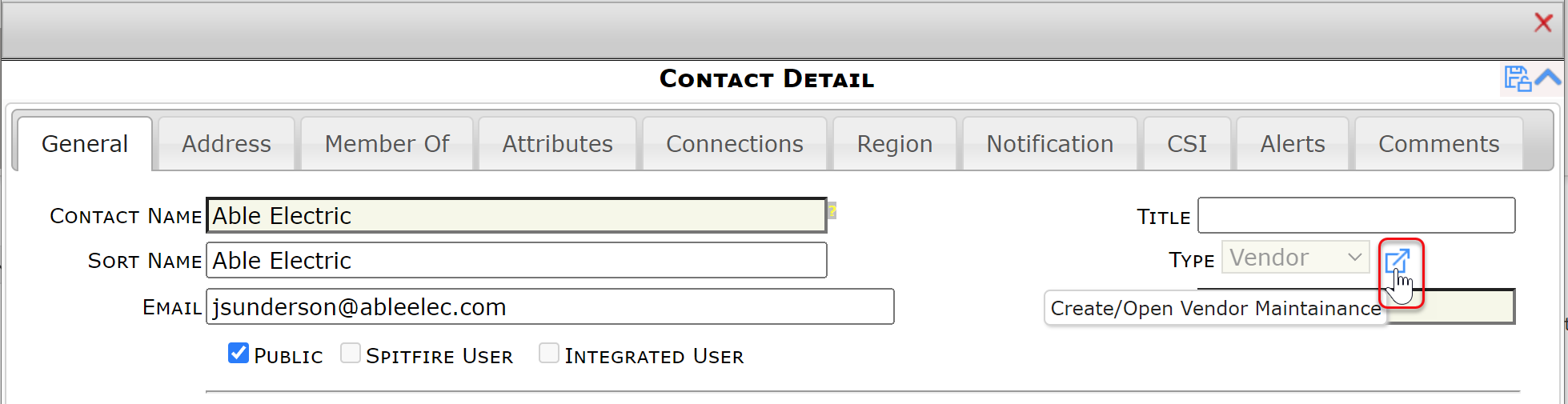
- On the Vendor document, go to the Compliance tab and expand any out-of-compliance row to see why it is out of compliance and to indicate whether the compliance issue should Block approval of the Commitment’s corresponding Pay Request or whether it should merely display a Warn message.
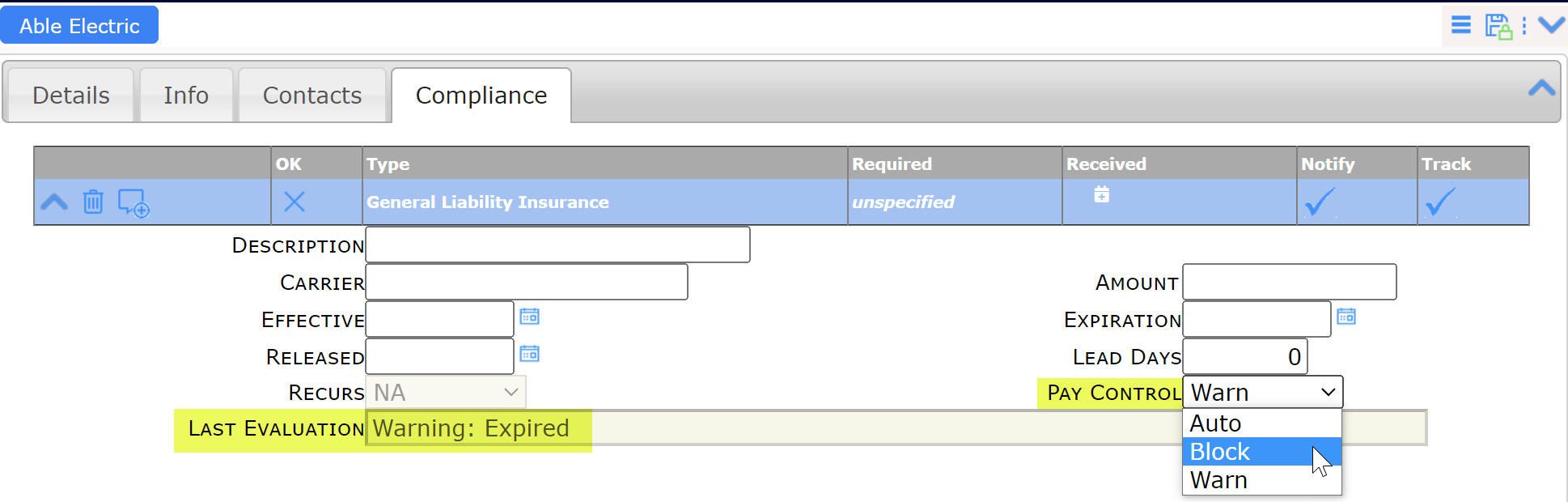
Note: if Pay Control is set to Block, the “vendor issue” message will end with an exclamation point when the requirement is out of compliance.