This report lists Contacts.
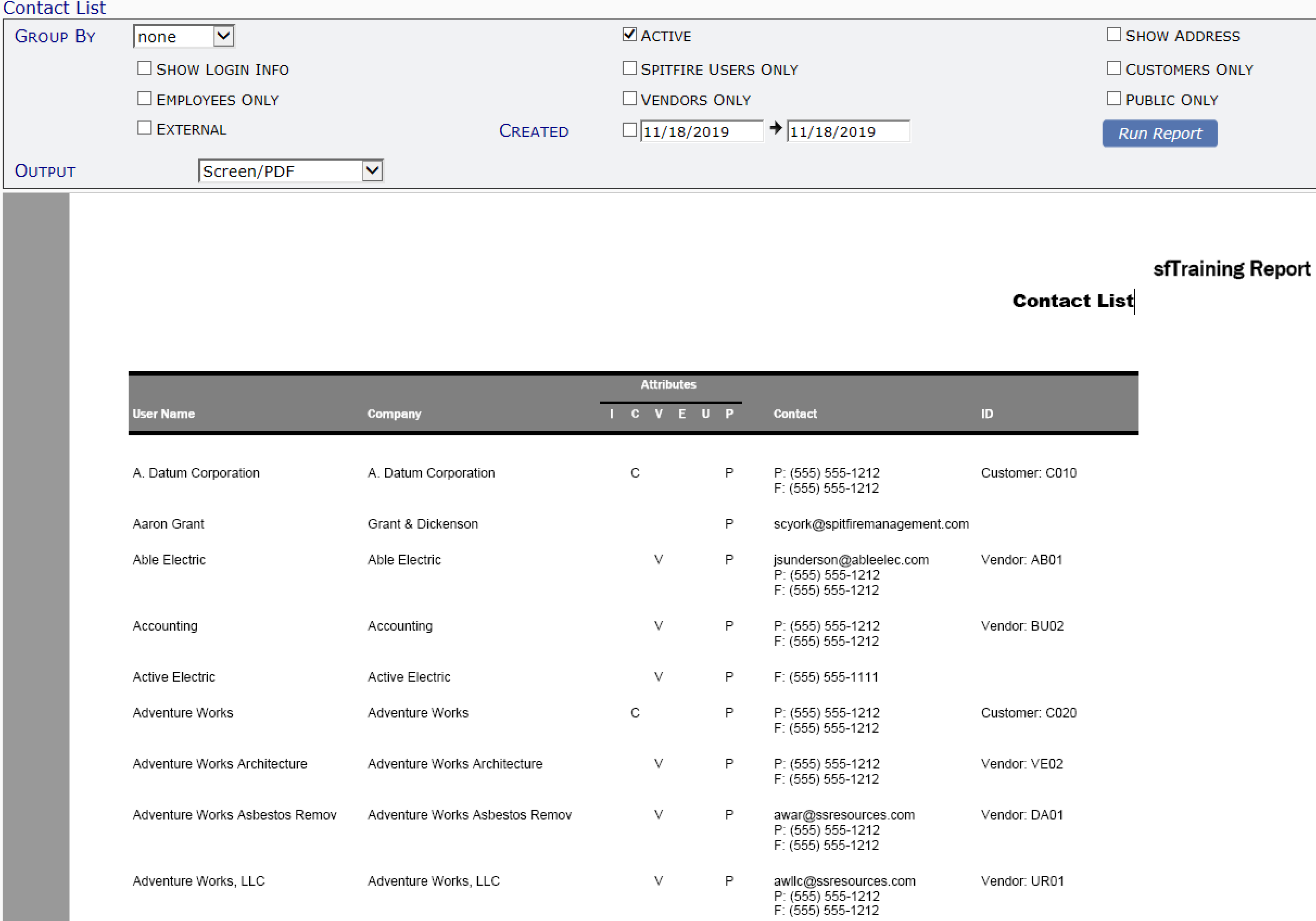
Filters
- Group By – either “none” or “Company”
- Active – whether only Active Contacts should be listed.
- Show Address – whether addresses should be listed.
- Show Login Info – whether the login and last login date/time should be included underneath the Contact’s name.
- Spitfire Users Only – whether only Spitfire users should be listed.
- Customers Only – whether only Customers should be listed.
- Employees Only – whether only Employees should be listed.
- Vendors Only – whether only Vendors should be listed.
- Public Only – whether only public Contacts should be listed.
- External – whether External Contacts should be listed.
- Created – [V2019+] when checked, the date range of when Contacts were created to include in the list.
- Output – where you want the report data. You can select Excel or Raw CSV or keep the Screen/PDF default.
Columns
- User Name – the name of the Contact (and if Show Login Info is turned on, the User Login and Last Login info).
- Company – the company associated with the Contact.
- Attributes – the attributes associated with the Contact where I = Integrated with accounting, C = Customer, V = Vendor, E = Employee, U = User, P = Public
- Address – the address of the Contact (if Show Address is on).
- Contact – the email of the Contact.
Last updated: November 18, 2019 at 13:13 pm;