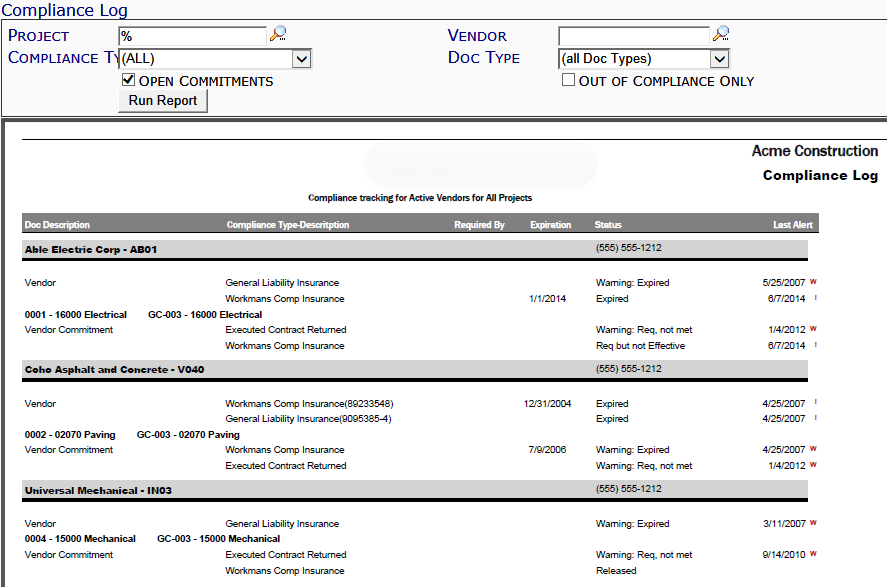This report lists compliance tracking for active vendors.
Note: although the image above does not show the Output drop-down, you can select an output method (PDF/Excel/CSV) for this report.
Filters
- Project – the Project ID. You can look up or type a specific project, or use the % mask for multiple projects.
- Vendor – the vendor. You can look up or type a specific vendor, or leave blank for all vendors.
- Compliance Type – the Compliance type. You can select a specific Compliance type or keep the (ALL) default.
- Doc Type – You can select the CCO, Change Order, Commitment, Pay Request, or Vendor Doc type or keep the (all Doc Types) default for all the specified Doc types.
- Open Commitments – whether or not the report should only include compliance on Commitments that are open.
- Out of Compliance Only – whether or not the report should include only compliances requirements that are out of compliance.
Columns
- Doc Description – a) the vendor name and ID and b) the compliance level c) the Commitment or Pay Request header information.
- Compliance Type Description – the description of the Compliance type.
- Required By – the date by which the compliance requirement is/was required.
- Expiration – the date on which the compliance requirement expires or expired.
- Status – a) the vendor’s phone number and b) the status of the compliance requirement.
- Last Alert – the latest date on which a compliance alert was sent out and also whether an out-of-compliance trigger is warning (w) or blocking payment (!).
Last updated: October 19, 2016 at 9:02 am