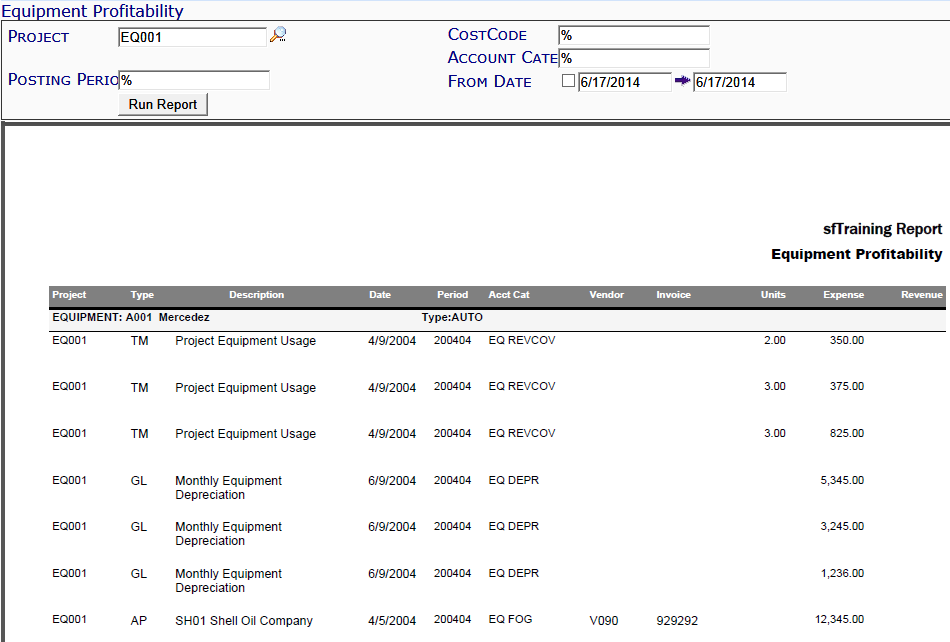This report displays revenue and expenses associated with equipment.
Note: although the image above does not show the Output drop-down, you can select an output method (PDF/Excel/CSV) for this report.
Filters
- Project – the Project ID. You can look up or type a specific project, or use the % mask for multiple projects.
- Cost Code – the Cost Code associated with the project budget. You can enter a specific Cost Code or use the % mask for multiple Cost Codes.
- Account Category – the Account Category associated with the equipment Item. You can enter a specific Account Category or use the % mask for multiple Account Categories.
- Posting Period – a posting period in the format yyyymm. You can enter a specific posting period or use the % mask for multiple posting periods.
- From Date – the date range during which the revenue or expenses were recorded. All dates are used until you click on the checkbox, at which point you can select or enter specific start and end dates.
Columns
- Project – the Project ID of the project containing the equipment Item.
- Type – the type or source of the revenue or expense (GL = General Ledger, TM = time and material, AP = Accounts Payable, PA = Project Charge)
- Description – a description of the revenue or expense.
- Date – the date the revenue or expense was recorded.
- Period – the fiscal period.
- Acct Cat – the Account Category of the revenue or expense.
- Vendor – the vendor associated with the revenue or expense.
- Invoice – the vendor invoice number from the invoice on which the expense was recorded.
- Units – the number of units of the equipment Item.
- Expense – the expense amount for the equipment item.
- Revenue – the revenue amount for the equipment item.
Note: all unit, expense and revenue columns are subtotaled by project and then totaled at the bottom of the list.
Last updated: October 19, 2016 at 9:33 am;