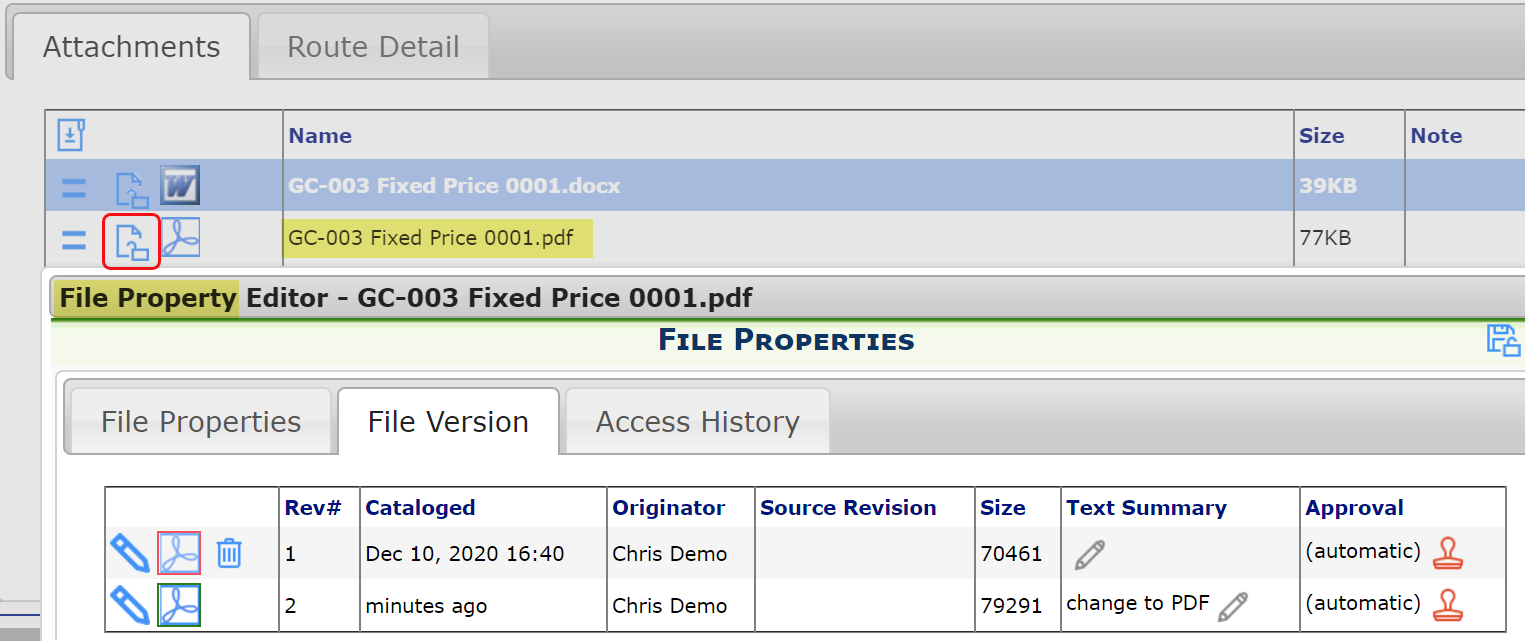Question:
Is there a way to turn an attached Microsoft Word file into a PDF file while in Spitfire? I know the system automatically changes .docx files into .pdf format for routing purposes whenever the “Include” is set to PDF or Assembled, but sometimes I’d like to make changes to the PDF version before routing.
Answer:
Yes, if the file was created from a template. The Make PDF Now option on the Attachments drop-down menu allows you to create a PDF version of a Word output file before routing. This option, however, is not available for other Word files that you have attached to the document. You should create PDF versions of those files outside of Spitfire.
Default Behavior:
When a document is routed, any attached Word output files that are
- Include = Native are routed as Word files
- Include = PDF are converted to PDF files and routes as PDF files
- Include = Assembled are converted and merged into one PDF file and routed as that PDF file
- Include = Not Sent are not included in the routed content
Make PDF Now:
When you select the Make PDF Now option for a Word output file and click OK to confirm, the Word file becomes locked (read-only) and the Include status for the Word file changes to Not Sent. A PDF version of the file is attached to the document with an Include status of PDF.
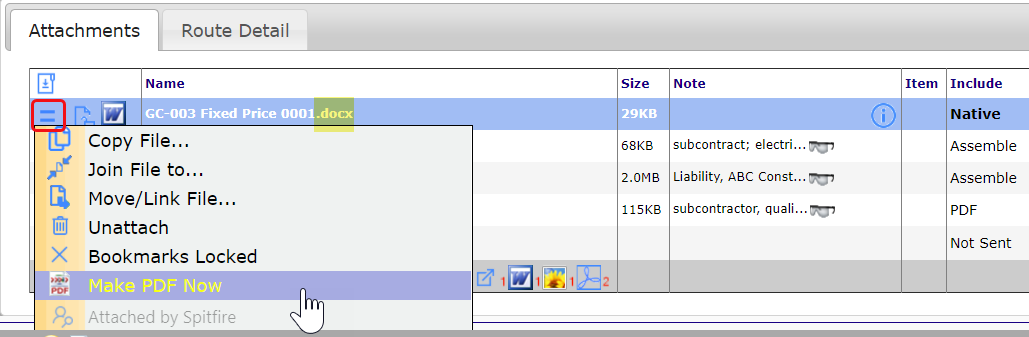
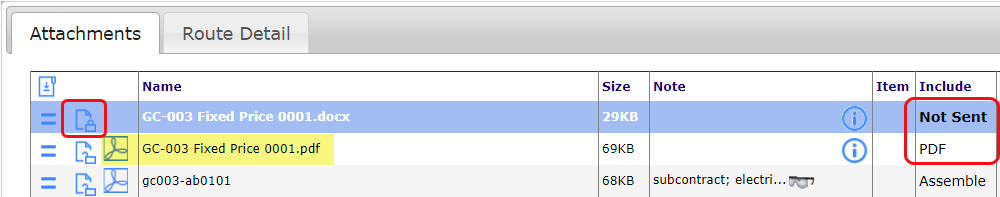
You can click the icon to view the PDF or add a markup to it (if you have permission and the software to do so) and save a new version of the file. Spitfire keeps copies of all versions of the PDF file in the Catalog.