Sort options can be selected form the Spitfire menu. A Sort arranges the Cost Codes in order, based on the order selected. Compounded Filter/Sorts are possible by first creating a filtered set, then applying the appropriate sort. For each sort option, select the sort direction, then click OK.
To select a sort, use the Sort drop-down on the Spitfire menu.
Gain/Loss
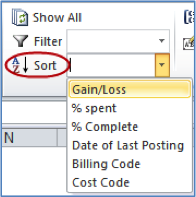 |
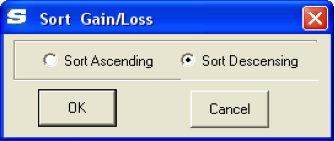 |
Gain/Loss sorts the visible Cost Codes by amount according to gains or losses.
% Spent
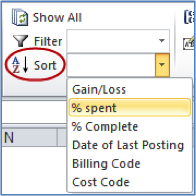 |
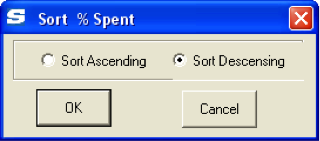 |
% Spent sorts the visible Cost Codes by percentage according to percent spent.
% Complete
 |
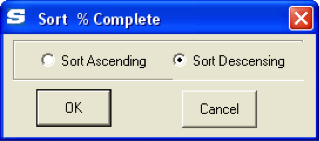 |
% Complete sorts the visible Cost Codes by percentage according to the percent complete.
Date of Last Posting
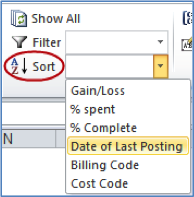 |
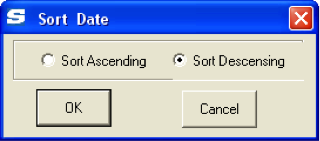 |
Date of Last Posting sorts the visible Cost Codes by date of last cost posting (prior to when the workbook’s snapshot was created).
Billing Codes
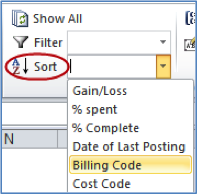
Billing Codes sorts the visible Cost Codes by Billing Codes, if Billing Codes are used.
Note: The Billing Code column must be visible in order to used this sort.
Cost Code
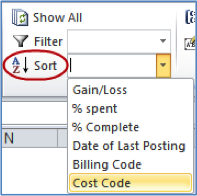 |
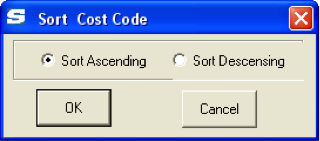 |
Cost Code sorts the visible Cost Codes be ID.