Documents are often routed to a routee’s Inbox (ie, via the Web). However, some routees (ex, a subcontractor) might not log into sfPMS often and require an output format of documents via e-mail, or even hard copy. When the Contact records for such people are created, an option on the Connections tab is used to indicate s/he should receive e-mail, fax, or hard copy output – or s/he should receive certain documents by Web and other by e-mail.
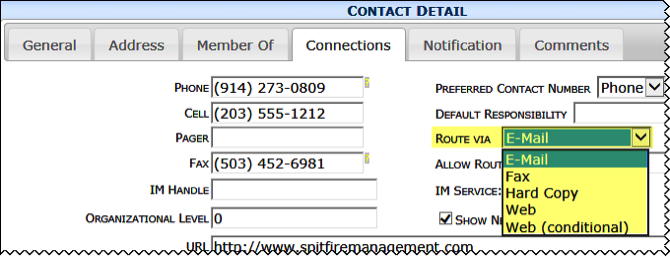
Note: It is also possible to set up sfPMS to integrate with a Cloud storage provider so that project participants who are not Spitfire users may access documents and files in the cloud. For more information, contact your implementer and see the Setup for Cloud Drive Integration white paper.
