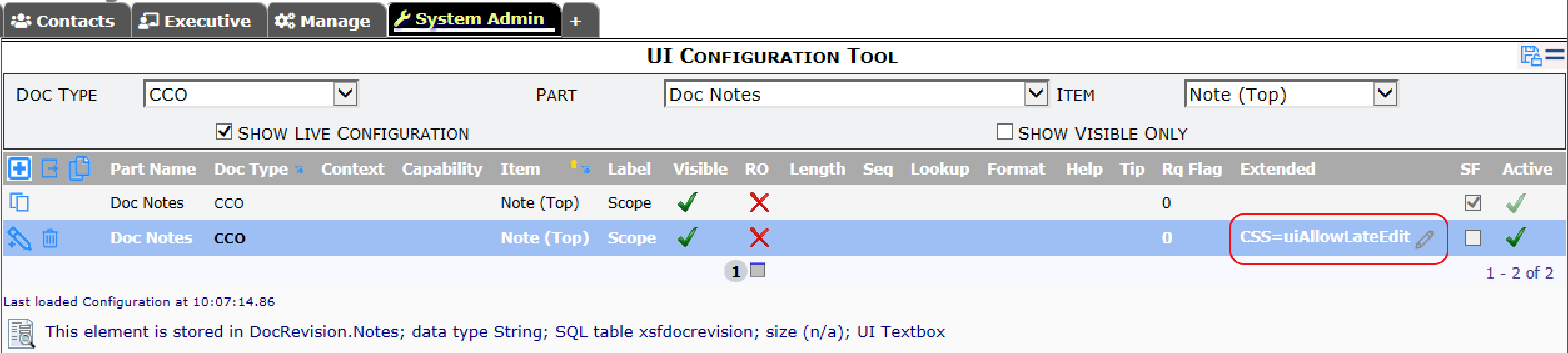Request:
I know that we cannot make changes to a document after it is set to a closed status (and the document becomes read-only), but sometimes we need to add a note to such a document, or edit an existing note with new information. Could there be a way for us to make changes just on the Note/Scope fields of read-only documents?
Response:
Yes, in V2019+. For you to be able to make a change on a Notes field on a closed document, two things need to be true: 1) you must have the CSTM | Internal Staff role capability in one of your roles and 2) the Notes field must be configured to allow it.
In V2020, we extended this option to include fields on the Items tab, if the field is configured to allow it.
Example of a role with the proper capability:
- In this example, the CSTM | Internal Staff capability is on the Internal Staff sub role, which in turn is included in the Senior Executive role.
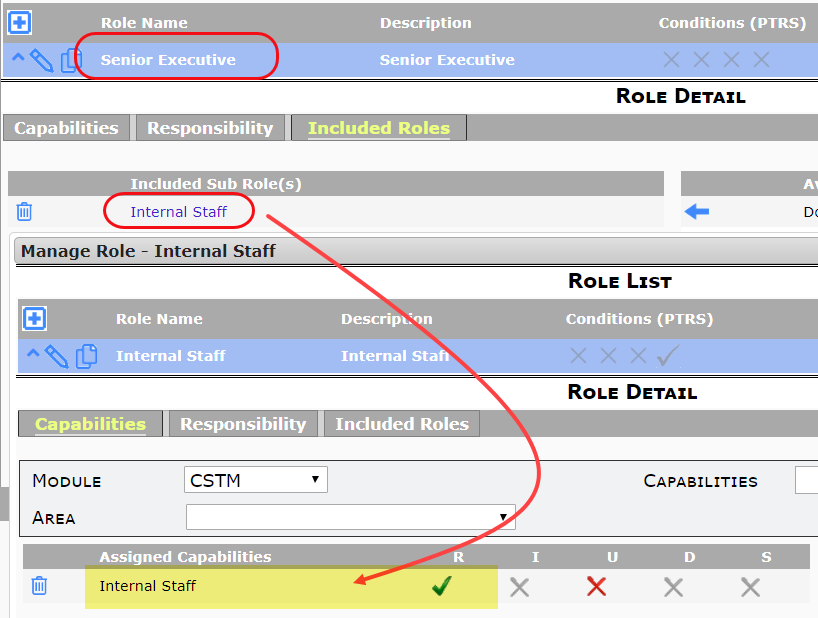
The required UI Configuration option:
- Use CSS=uiAllowLateEdit as an Extended option for the Note field.